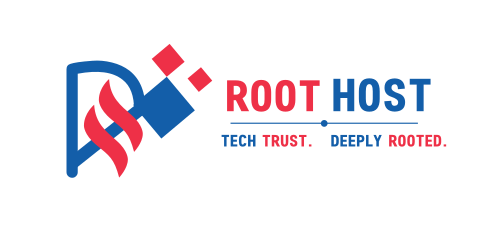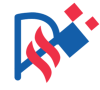This article explores the amazing features of WordPress, a powerful tool that helps you create blogs and websites easily. Whether you’re a beginner or have some experience, you’ll find useful tips and insights to make the most of WordPress for blogging and websites.
Key Takeaways
- WordPress is a user-friendly platform for creating blogs and websites without coding skills.
- Choosing the right theme and customizing it can make your site stand out.
- Plugins enhance the functionality of your site, allowing for added features and customization.
- SEO practices help improve your site’s visibility on search engines, driving more traffic to your content.
- Regular updates and security measures are essential to keep your WordPress site safe and running smoothly.
Understanding the Basics of WordPress
What is WordPress?
WordPress is a free and open-source content management system (CMS) that started as a blogging platform. It has grown into a powerful tool for building all kinds of websites, from personal blogs to large business sites. With WordPress, you can create and manage your website easily, even if you have no coding skills.
Why Choose WordPress for Your Website?
There are several reasons to choose WordPress:
- User-Friendly: It’s easy to use, making it great for beginners.
- Flexible: You can create any type of website you want.
- Community Support: There’s a large community that offers help and resources.
Key Features of WordPress
WordPress comes with many features that make it a popular choice:
- Themes: Thousands of designs to choose from.
- Plugins: Add extra features like contact forms and SEO tools.
- Customization: You can change the look and feel of your site easily.
WordPress is not just a blogging tool; it’s a complete solution for building websites of all kinds. Its flexibility and ease of use make it a top choice for many users.
Setting Up Your WordPress Site

Setting up your WordPress site is an exciting journey! Here’s how to get started:
Choosing a Domain and Hosting
- Pick a Domain Name: Choose a name that reflects your brand or purpose.
- Select a Hosting Provider: Look for reliable hosting services that offer good support and uptime.
- Register Your Domain: Most hosting providers allow you to register your domain during the setup process.
Installing WordPress: Step-by-Step Guide
- Access Your Hosting Account: Log in to your hosting account.
- Find the WordPress Installer: Most hosts have a one-click installation option.
- Follow the Prompts: Enter your site details and complete the installation.
Configuring Essential Settings
- Set Your Site Title and Tagline: This helps visitors understand what your site is about.
- Adjust Permalink Settings: Choose a URL structure that is SEO-friendly.
- Enable Backups: Regularly backup your WordPress website to protect against data loss. This can be done using plugins or through your hosting provider.
Remember, taking the time to set up your site correctly will save you headaches later on!
Exploring WordPress Themes and Customization

Selecting the Right Theme for Your Site
Choosing the right theme is crucial for your website’s success. Here are some tips to help you select the best one:
- Consider your website’s purpose: Think about what you want your site to achieve.
- Look for responsive designs: Ensure the theme looks good on all devices.
- Check for customization options: A good theme should allow you to make changes easily.
Customizing Your Theme for a Unique Look
Once you’ve picked a theme, it’s time to make it your own. Here are some ways to customize your theme:
- Change colors and fonts: Use the customization options to match your brand.
- Add your logo: Personalize your site by uploading your logo.
- Adjust layouts: Rearrange elements to create a unique design.
Using Page Builders for Easy Design
Page builders can simplify the design process. They allow you to create layouts without coding. Here are some popular options:
- Elementor: A user-friendly drag-and-drop builder.
- Beaver Builder: Great for beginners with its intuitive interface.
- Divi: Offers advanced design options for more experienced users.
Remember: Customizing your WordPress site can greatly enhance its appeal and functionality. Take your time to explore different options and find what works best for you!
By understanding themes and customization, you can create a website that truly reflects your vision and engages your audience. The right theme can transform your site!
Enhancing Functionality with WordPress Plugins
Must-Have Plugins for Every WordPress Site
Plugins are essential tools that can enhance functionality on your WordPress site. Here are some must-have plugins:
- Yoast SEO: Helps optimize your site for search engines.
- WooCommerce: Turns your site into a powerful online store.
- Wordfence Security: Protects your site from security threats.
How to Install and Manage Plugins
Installing and managing plugins is straightforward. Follow these steps:
- Go to your WordPress dashboard.
- Click on "Plugins" and then "Add New."
- Search for the plugin you want and click "Install Now."
- After installation, click "Activate" to start using it.
Developing Custom Plugins
If you need specific features, you can create custom plugins. Here’s a simple overview:
- Identify the need: Determine what functionality you want to add.
- Set up a development environment: Use a local server to test your plugin.
- Write the code: Use PHP to create your plugin’s functionality.
- Test and debug: Ensure everything works correctly before deploying.
Plugins are the backbone of WordPress, allowing users to customize their sites without needing to code. They provide a way to add features that can significantly improve user experience and site performance.
By utilizing plugins effectively, you can transform your WordPress site into a powerful platform tailored to your needs. Whether you want to add a simple contact form or a full-fledged e-commerce solution, plugins make it possible.
Optimizing Your WordPress Site for SEO
SEO Best Practices for WordPress
To make your WordPress site stand out in search results, it’s essential to follow some key SEO practices. Here are a few important tips:
- Use Keywords Wisely: Incorporate relevant keywords throughout your content, including titles, headings, and descriptions.
- Optimize Your Permalinks: Ensure your URLs are short and descriptive. For example, instead of using a long URL, use something like
/smart-parents-control-kids. - Create Quality Content: Focus on producing high-quality, engaging content that provides value to your readers.
Using SEO Plugins Effectively
Plugins can significantly enhance your site’s SEO. Here are some must-have plugins:
- Yoast SEO: Helps optimize your content for search engines.
- All in One SEO Pack: A comprehensive tool for managing SEO settings.
- Rank Math: Offers advanced features for optimizing your site.
Creating SEO-Friendly Content
When creating content, keep these tips in mind:
- Write Clear Titles: Make sure your titles are catchy and include keywords.
- Use Headings: Break your content into sections using headings (H1, H2, H3) to improve readability.
- Incorporate Multimedia: Use images and videos to make your content more engaging. Remember to add alt text to images for better SEO.
Remember: Regularly updating your content and optimizing it for search engines can lead to better visibility and higher rankings. Following these practices will help you unlock the full potential of your WordPress site for SEO success!
Ensuring Security and Maintenance

Essential WordPress Security Practices
To keep your WordPress site safe, it’s important to follow some basic security practices. Here are a few key steps:
- Use strong passwords: Create complex passwords that are hard to guess.
- Regularly update WordPress: Keeping your WordPress version up to date helps protect against vulnerabilities.
- Install security plugins: Consider using plugins like WP Hide Security Enhancer to add extra layers of protection.
Regular Updates and Backups
Maintaining your site involves regular updates and backups. Here’s how to do it:
- Schedule updates: Set a reminder to check for updates weekly.
- Backup your site: Use plugins to automate backups, ensuring you have copies of your data.
- Monitor your site: Regularly check for any unusual activity or changes.
Troubleshooting Common Issues
Even with the best practices, issues can arise. Here are some common problems and solutions:
- Site is down: Check your hosting service and restart your site if necessary.
- Hacked site: Restore from a backup and change all passwords immediately.
- Slow performance: Optimize images and consider using caching plugins.
Remember, a secure site is a happy site! Regular maintenance and security checks are essential to keep your WordPress site running smoothly.
By following these guidelines, you can ensure that your WordPress site remains secure and well-maintained, allowing you to focus on creating great content. Stay proactive about your site’s security!
Creating and Managing Content
Using the WordPress Editor
The WordPress editor is your main tool for creating and managing content. It’s user-friendly and allows you to easily add text, images, and other media. Here are some key features:
- Visual and Text Modes: Switch between visual editing and HTML code.
- Formatting Options: Use headings, lists, and links to organize your content.
- Media Upload: Drag and drop images or videos directly into your posts.
Organizing Your Content Effectively
To keep your site neat and easy to navigate, organize your content well. Here are some tips:
- Use Categories: Group similar posts together.
- Create Tags: Add specific keywords to help users find related content.
- Schedule Posts: Plan when your content goes live to maintain a consistent posting schedule.
Incorporating Multimedia Elements
Adding multimedia can make your content more engaging. Consider these options:
- Images: Use relevant images to break up text and illustrate points.
- Videos: Embed videos to provide tutorials or demonstrations.
- Audio: Include podcasts or audio clips for a richer experience.
Remember: Quality content is key to attracting and retaining visitors. Focus on creating valuable and informative posts that resonate with your audience.
Conclusion
Managing content on WordPress is straightforward. By using the editor effectively, organizing your posts, and incorporating multimedia, you can create a vibrant and engaging website. Unlock the potential of your content by following these simple steps!
Leveraging WordPress for E-commerce

Setting Up an Online Store with WooCommerce
To start selling online, WooCommerce is the go-to plugin for WordPress. It transforms your site into a full-fledged online store. Here’s how to get started:
- Install WooCommerce: Go to your WordPress dashboard, click on "Plugins," then "Add New," and search for WooCommerce.
- Configure Settings: Follow the setup wizard to configure your store settings, including currency, payment methods, and shipping options.
- Add Products: Use the product management feature to add items, set prices, and manage inventory.
Managing Products and Payments
Once your store is set up, managing products and payments is crucial. Here are some key points:
- Product Categories: Organize products into categories for easier navigation.
- Payment Gateways: Choose from various payment options like PayPal, Stripe, or credit cards to facilitate transactions.
- Inventory Management: Keep track of stock levels to avoid overselling.
Enhancing Customer Experience
A great customer experience can lead to repeat business. Consider these strategies:
- Responsive Design: Ensure your site looks good on all devices, especially mobile.
- Customer Reviews: Allow customers to leave reviews to build trust.
- Easy Checkout Process: Simplify the checkout process to reduce cart abandonment.
In summary, leveraging WordPress for e-commerce with WooCommerce allows you to create a powerful online store that is easy to manage and customize. With the right setup, you can provide a seamless shopping experience for your customers.
Building a Community with WordPress
Creating a community around your WordPress site can greatly enhance user engagement and loyalty. A strong community fosters collaboration and support, making it easier for users to connect and share ideas.
Integrating Social Media
- Use social media platforms to promote your content and engage with your audience.
- Share updates, news, and events related to your community.
- Encourage users to share their experiences and feedback on social media.
Creating Membership Sites
- Offer exclusive content or features to members.
- Use plugins to manage memberships and subscriptions easily.
- Foster a sense of belonging by creating forums or discussion boards for members.
Engaging with Your Audience
- Regularly interact with your audience through comments and feedback.
- Host events, webinars, or Q&A sessions to connect with users.
- We can’t wait to welcome new members into the team and continue building a strong, supportive community together. Join us in shaping the future of WordPress!
Building a community is not just about numbers; it’s about creating meaningful connections that enhance the user experience and promote growth.
Future Trends and Innovations in WordPress
The Rise of Headless WordPress
Headless WordPress is gaining popularity as it separates the front-end and back-end of websites. This allows developers to use any technology for the front-end while still utilizing WordPress for content management. This flexibility enables faster and more dynamic websites, catering to modern user expectations.
Gutenberg Block Editor Enhancements
The Gutenberg block editor is continuously evolving, making it easier for users to create content. New features are being added regularly, allowing for more customization and control over layouts. This means that even those with little technical knowledge can design beautiful pages with ease.
Embracing Accessibility and Inclusivity
As the web becomes more integral to daily life, ensuring that websites are accessible to everyone is crucial. WordPress is focusing on making its platform more inclusive, with tools and features that help developers create sites that everyone can use, regardless of their abilities.
The future of WordPress is not just about technology; it’s about creating a web that is accessible and engaging for all users.
Summary of Key Trends
| Trend | Description |
|---|---|
| Headless WordPress | Separates front-end and back-end for more flexibility. |
| Gutenberg Enhancements | Continuous improvements to the block editor for easier content creation. |
| Accessibility Focus | Tools and features aimed at making websites usable for everyone. |
Conclusion
These trends show that WordPress is not just keeping up with the times but is also paving the way for future innovations. By focusing on flexibility, user-friendliness, and inclusivity, WordPress continues to be a powerful tool for anyone looking to build a website or blog.
Incorporating features like WhatsApp integration can further enhance user engagement, making it easier for businesses to connect with their audience effectively.
Final Thoughts on WordPress
In conclusion, WordPress is an amazing tool that can help anyone create a great website or blog without needing to know how to code. By following the tips and tricks in this guide, you can unlock all the features WordPress has to offer. Whether you want to share your thoughts, start a business, or showcase your work, WordPress makes it easy. Remember to keep learning and exploring, as there are always new things to discover. With WordPress, the possibilities are endless, and you can build something truly special.
Frequently Asked Questions
What is WordPress and how does it work?
WordPress is a free tool that helps you create websites and blogs. It allows you to add text, images, and videos easily without needing to know how to code.
Why should I use WordPress for my website?
WordPress is popular because it is easy to use, flexible, and has many themes and plugins that let you customize your site to fit your needs.
Do I need coding skills to use WordPress?
No, you don’t need to know coding to use WordPress. It is designed to be user-friendly for everyone.
How do I choose a theme for my WordPress site?
When picking a theme, think about the look you want for your site. You can browse many free and paid themes in the WordPress theme library.
What are plugins in WordPress?
Plugins are like apps for your website. They add extra features and functionalities, such as contact forms, SEO tools, and more.
How can I make my WordPress site secure?
To keep your site safe, use strong passwords, update your plugins regularly, and consider using security plugins to protect against threats.
Can I create an online store with WordPress?
Yes! You can use plugins like WooCommerce to turn your WordPress site into a fully functional online store.
What should I do if I encounter problems with my WordPress site?
If you run into issues, check the WordPress support forums, look for tutorials online, or consider hiring a professional for help.