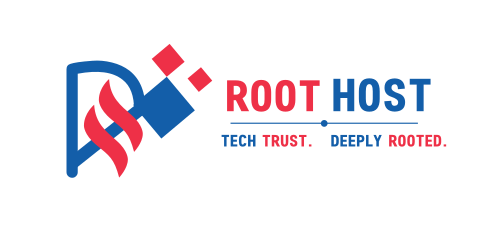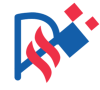Hey there! If you’re trying to get your website running smoother and faster, you’re in the right place. In 2024, making sure your site is quick and efficient is more important than ever. People are impatient, and if your site takes too long to load, they’ll just go somewhere else. It’s not just about speed, though. A fast website also means better search rankings and happier visitors. In this piece, we’ll break down some simple strategies you can use to boost your website’s performance.
Key Takeaways
- Website speed is crucial for keeping visitors engaged and improving SEO.
- Image compression and minimizing HTTP requests can significantly enhance load times.
- A responsive design is essential for mobile users, making your site accessible on any device.
- Regular updates and maintenance are vital to avoid performance issues and security risks.
- Using a CDN can distribute content more efficiently, reducing load times for users worldwide.
Understanding the Importance of Website Performance Optimization
Why Website Performance Matters
Alright, so let’s chat about why a fast website is a big deal. First off, nobody likes waiting around for a page to load. Slow websites drive users away faster than you can say "buffering." People these days expect things to be snappy, and if your site isn’t, they’ll bounce to a competitor in no time. This isn’t just about keeping folks happy—it’s also about keeping them around long enough to see what you offer.
Impact on User Experience and SEO
A sluggish site doesn’t just annoy users; it also messes with your search engine rankings. Search engines, like Google, factor in how quickly your site loads when deciding where to place you in search results. A faster site can mean better visibility, which in turn can lead to more traffic. And more traffic? Well, that’s what we all want, right? A fast-loading site means users are more likely to stick around, explore, and maybe even become customers.
Key Metrics to Monitor
When you’re looking to improve your site’s performance, there are a few key metrics to keep an eye on:
- Page Load Time: This is the time it takes for a page to fully display on the screen. Aim for under 3 seconds.
- Time to First Byte (TTFB): This measures the time it takes for the server to send the first byte of data to the user. The faster, the better.
- Bounce Rate: This is the percentage of visitors who leave after viewing just one page. A high bounce rate can indicate poor user experience.
Consistently monitoring these metrics not only helps in keeping your site fast but also ensures a smooth and engaging user experience. Remember, a speedy site is a happy site, and a happy site keeps users coming back for more.
Implementing Speed Optimization Techniques
Image Compression and Optimization
Images are often the biggest files on a website and can slow down loading times significantly. Compressing images without losing quality is crucial. Use formats like WebP for better compression. Also, resize images to fit their display dimensions to avoid unnecessary loading of large files.
- Use tools like TinyPNG or ImageOptim for compression.
- Convert images to modern formats like WebP.
- Implement lazy loading to defer off-screen images.
Leveraging Browser Caching
Caching stores parts of your website in the user’s browser, which speeds up loading times for return visits. By setting expires headers, you can control how long resources are cached, reducing server load and improving speed. This is especially useful for static resources like images, CSS, and JavaScript files.
- Add expires headers via .htaccess for Apache servers.
- Use plugins like W3 Total Cache if you’re on WordPress.
- Regularly review and update caching rules to reflect site changes.
Minimizing HTTP Requests
Every element on a webpage—images, scripts, CSS—requires a separate HTTP request. Reducing these requests speeds up your site. Combine CSS and JavaScript files and use CSS sprites for images when possible.
- Minify CSS and JavaScript to eliminate unnecessary code.
- Combine multiple CSS files into one.
- Use CSS sprites to reduce the number of image requests.
A faster website not only improves user experience but also boosts search engine rankings. By implementing these speed optimization techniques, you ensure your website is ready to compete in the fast-paced digital world of 2024.
Enhancing User Experience (UX) for Better Engagement
When it comes to keeping visitors on your site, navigation is key. If users can’t find what they’re looking for quickly, they’re likely to leave. A straightforward menu with clear labels helps users move around your site without frustration. Consider organizing your content in a way that makes sense to your audience. For example, group related pages together and use categories that are easy to understand. Don’t forget to include a search bar if your site has a lot of content—it’s a lifesaver for users in a hurry.
Responsive and Mobile-Friendly Design
These days, people are browsing on all sorts of devices, from big desktop monitors to tiny smartphone screens. Your website needs to look good and work well on all of them. A responsive design automatically adjusts to fit the screen size it’s viewed on, which is crucial for a good user experience. Test your site on various devices to ensure everything looks right and functions properly. Remember, a site that looks amazing on a computer but is a mess on a phone won’t keep users around for long.
Improving Accessibility Features
Accessibility is about making sure everyone can use your website, including people with disabilities. This means adding features like text descriptions for images, keyboard navigation options, and ensuring your site is compatible with screen readers. These adjustments not only help users with disabilities but can also improve overall user experience for everyone. Regularly review your site for accessibility issues and make updates as needed. By doing so, you’re opening your doors to a wider audience and showing that you care about all your users.
User experience isn’t just about looks; it’s about creating a journey for your visitors that is as smooth and enjoyable as possible. Think of it like setting up a store—if your customers can’t find the checkout counter, they’re not going to buy anything. The same goes for your website: make it easy, make it fast, and make it accessible. Enhancing website user experience is not just a strategy; it’s a necessity for keeping users engaged and satisfied.
Leveraging Content Delivery Networks (CDNs)
How CDNs Work
A Content Delivery Network, or CDN, is a collection of servers spread across various locations worldwide. When someone visits your website, the CDN directs them to the server closest to their physical location. This setup reduces the distance data must travel, resulting in faster loading times and a smoother user experience. By utilizing multiple servers, CDNs efficiently distribute web content, preventing any single server from becoming overwhelmed.
Benefits of Using a CDN
Implementing a CDN offers several advantages:
- Improved Load Times: By serving content from a nearby server, CDNs drastically cut down on load times.
- Reduced Bandwidth Costs: CDNs optimize data transfer, which can lower your website’s bandwidth consumption.
- Increased Reliability: With content distributed across multiple servers, your site is better equipped to handle traffic spikes and server outages.
- Enhanced Security: Many CDNs provide additional security features, such as DDoS protection and secure token authentication.
Selecting the Right CDN for Your Website
Choosing a suitable CDN depends on several factors:
- Geographical Coverage: Ensure the CDN has servers in locations where your primary audience is based.
- Performance Metrics: Look for CDNs that offer robust performance analytics, so you can monitor and optimize your site’s speed.
- Pricing Plans: Evaluate the cost structure to find a CDN that fits your budget and offers the features you need.
CDNs are becoming an integral part of modern web infrastructure, especially as mastering Search Engine Optimization (SEO) continues to be crucial for online success. With internet traffic growing exponentially, a CDN can be a game-changer for maintaining fast, reliable, and secure web experiences.
Optimizing for Mobile Users
Importance of Mobile Optimization
Most of the web traffic today is happening on mobile devices, with search engines prioritizing mobile-first indexing. This shift makes mobile optimization not just important, but essential. If your website isn’t mobile-friendly, you risk losing a significant portion of your audience. The goal is to make sure your site looks and works great on any device, be it a smartphone, tablet, or desktop.
Responsive Design Best Practices
Responsive design is all about creating web pages that adjust smoothly to different screen sizes. Here are some best practices:
- Fluid Grids: Use relative units like percentages instead of fixed units like pixels.
- Flexible Images: Make images responsive by using CSS techniques to scale them within their containing elements.
- Media Queries: Apply different styles for different devices using media queries in your CSS.
These practices ensure that your website remains user-friendly across all devices.
Accelerated Mobile Pages (AMP)
AMP is a framework that helps web pages load faster on mobile devices. By simplifying HTML, CSS, and JavaScript, AMP reduces load times significantly. This speed boost doesn’t just keep users happy; it also improves your site’s SEO and lowers bounce rates. AMP is particularly useful for content-heavy sites like news portals and blogs.
Speed is crucial for mobile users. A faster website means happier visitors and better engagement. Don’t underestimate the power of a quick-loading page in retaining your audience.
Technical SEO Enhancements for Improved Visibility

Optimizing Site Structure
Getting your site’s structure right is like giving search engines a roadmap to your content. Think of it as organizing your digital bookshelf so visitors and search engines can find everything easily. A well-structured site not only helps search engines crawl and index your pages but also makes navigation a breeze for users. Here’s how to get started:
- Create a Logical Hierarchy: Arrange your pages in a clear, logical order. Use categories and subcategories to group related content, making it easier for users and search engines to understand your site’s layout.
- Use Descriptive URLs: URLs should be simple and descriptive, reflecting the content of the page. This helps search engines understand the context of your pages.
- Implement Internal Linking: Connect related pages within your site to guide visitors and search engines through your content. This can improve your site’s crawlability and user engagement.
Improving Page Load Speed
Page speed is not just a technical detail; it’s a critical component of user experience and SEO. Slow-loading pages can frustrate users and send them away before they’ve even had a chance to see your content. Here are some tips to speed things up:
- Optimize Images: Compress images without losing quality to reduce loading times.
- Minimize JavaScript and CSS: Reduce the size of your JavaScript and CSS files to speed up page loads.
- Use Browser Caching: Enable caching to store some aspects of your website on users’ devices, so pages load faster on return visits.
Ensuring Secure Connections with HTTPS
Switching your site to HTTPS is a no-brainer for security and SEO. HTTPS encrypts the data exchanged between your site and its visitors, protecting sensitive information. Plus, search engines favor secure sites, which can boost your rankings. Here’s why HTTPS matters:
- Enhanced Security: Protects user data from interception, ensuring a safe browsing experience.
- SEO Benefits: Search engines like Google use HTTPS as a ranking signal, so secure sites may rank higher.
- Builds Trust: Users are more likely to trust and engage with a site that shows it values their security.
Implementing technical SEO strategies is key to boosting your site’s visibility. By optimizing your site’s structure, improving page load speed, and ensuring secure connections, you create a solid foundation for better search engine interaction and user satisfaction.
Utilizing Analytics for Continuous Improvement

In today’s fast-paced digital world, understanding how your website performs is vital. Analytics tools are your best friend here. They help you see what works and what doesn’t, so you can make informed decisions to improve your site.
Setting Up Web Analytics Tools
Before you can analyze anything, you’ve got to have the right tools in place. Here’s a quick rundown of what you need to do:
- Choose the Right Tool: Google Analytics is a popular choice, but there are others like Adobe Analytics or Matomo.
- Install the Tool: Follow the specific instructions for your chosen tool to get it set up on your website.
- Configure Your Dashboard: Customize your dashboard to track the metrics most important to your business, like page views or bounce rates.
Interpreting Data for Optimization
Once your tools are set up, it’s time to dive into the data. But what should you be looking for?
- Traffic Sources: Where are your visitors coming from? This can help you focus your marketing efforts.
- User Behavior: What pages are they visiting? How long do they stay? This info can guide content improvements.
- Conversion Rates: Are visitors completing desired actions, like signing up for newsletters or making purchases?
A/B Testing for Performance Gains
A/B testing is like a scientific experiment for your website. You create two versions of a page and see which one performs better. Here’s how to start:
- Identify Elements to Test: This could be anything from headlines to button colors.
- Run the Test: Use tools like Google Optimize to show different versions to different users.
- Analyze the Results: See which version resulted in more conversions or better engagement.
Regularly reviewing your analytics data and testing new ideas can lead to significant improvements in your site’s performance. It’s all about making data-driven decisions to keep your website running smoothly.
By unlocking your website’s potential through advanced optimization techniques, you not only enhance user engagement but also boost conversions and overall performance. Keep testing, keep analyzing, and watch your website thrive.
Regular Website Maintenance and Updates

Importance of Routine Maintenance
Keeping your website in top shape is like maintaining a car. Regular check-ups prevent costly breakdowns. A well-maintained site not only runs smoother but also keeps your visitors happy. Regular maintenance ensures that everything from your site’s speed to its security is up to par. When your site performs well, it keeps users engaged and coming back for more.
Updating Software and Plugins
Outdated software is a hacker’s playground. To keep your site safe, always update your plugins and software as soon as updates are available. This is especially important for sites built on platforms like WordPress. Updates often include security patches that protect against new threats. Plus, they can bring new features and improvements that enhance the user experience.
Monitoring and Fixing Broken Links
Broken links are like dead ends on a road trip—they frustrate and turn visitors away. Regularly check for and fix any broken links on your site. This not only improves user experience but also helps with SEO. Search engines favor sites that are well-maintained and user-friendly. Tools like Google Search Console can help you identify any issues quickly.
Maintaining your website isn’t just about fixing problems—it’s about creating a seamless experience for your users. Regular updates and checks ensure that your site remains an effective tool for your business, improving both user satisfaction and search engine rankings.
Future Trends in Website Performance Optimization

Emerging Technologies to Watch
In 2024, the digital landscape is buzzing with new technologies that promise to change the way we optimize websites. One standout is the rise of artificial intelligence (AI) and machine learning. These technologies are beginning to automate and streamline many aspects of web optimization, from predictive analytics to user behavior analysis. AI can help tailor content and offers to individual users, potentially boosting engagement and conversion rates.
Another exciting development is the use of Progressive Web Apps (PWAs). PWAs combine the best features of web and mobile apps, offering users a fast, reliable, and engaging experience without the need to download a standalone app. This not only enhances user experience but also improves website performance by reducing load times and increasing accessibility.
Adapting to Changing User Expectations
User expectations are evolving rapidly, and websites need to keep up. In 2024, users demand faster load times, personalized content, and seamless interactions across devices. Websites that fail to meet these expectations risk losing their audience to competitors who do.
To adapt, businesses must focus on creating responsive and mobile-friendly designs. This involves ensuring that websites function well on all devices, from desktops to smartphones. Implementing features like voice search and interactive content can also help meet user demands and improve engagement.
Preparing for AI and Automation in Web Optimization
As AI continues to advance, automation in web optimization is becoming more prevalent. This shift allows for more efficient processes, such as automated content updates, dynamic pricing adjustments, and real-time data analysis. These tools can help businesses respond quickly to market changes and user behavior, maintaining a competitive edge.
The future of web optimization is not just about keeping pace with technology but anticipating and embracing it. By integrating AI and automation, businesses can enhance their website’s performance, ensuring they remain relevant and engaging in the ever-changing digital world.
In summary, staying ahead in website performance optimization in 2024 requires a keen eye on emerging technologies, an understanding of shifting user expectations, and a readiness to embrace AI and automation. By doing so, businesses can ensure their websites not only meet but exceed user demands, leading to sustained success.
Conclusion
Alright, so we’ve covered a lot about making your website the best it can be in 2024. It’s clear that keeping your site in top shape isn’t just a one-time thing—it’s an ongoing process. You gotta keep up with the latest trends and tech to make sure your site is fast, user-friendly, and engaging. Whether it’s speeding things up, making sure it looks good on mobile, or keeping your content fresh and relevant, every little bit helps. Remember, your website is often the first impression people get of your business, so make it count. Keep tweaking, testing, and improving, and you’ll not only keep your current visitors happy but also attract new ones. So, roll up your sleeves and get to work—your website’s future depends on it!
Frequently Asked Questions
What is website performance optimization?
Website performance optimization is the process of making a website run faster and more efficiently. It involves improving load times, enhancing user experience, and ensuring the site is accessible on all devices.
Why is website speed important?
Website speed is crucial because slow sites frustrate users and can lead to higher bounce rates. Faster sites provide a better user experience and can improve search engine rankings.
How does optimization affect SEO?
Optimization improves SEO by making your site faster and more user-friendly, which can lead to higher search engine rankings. Search engines prioritize sites that offer a good user experience.
What are some common optimization techniques?
Common techniques include compressing images, minimizing HTTP requests, using browser caching, and leveraging content delivery networks (CDNs) to speed up content delivery.
How can I make my website mobile-friendly?
To make your website mobile-friendly, use responsive design so it adapts to different screen sizes. Ensure buttons are easy to click and content is easy to read on smaller screens.
What is a CDN and why should I use one?
A CDN, or content delivery network, helps deliver your website’s content faster by using a network of servers located around the world. It reduces load times and improves user experience.
Why is regular website maintenance important?
Regular maintenance keeps your website running smoothly and securely. It involves updating software, fixing broken links, and ensuring everything works as it should to provide a good user experience.
How do analytics help in website optimization?
Analytics provide data on how users interact with your site. By understanding this data, you can make informed decisions to improve site performance and user satisfaction.