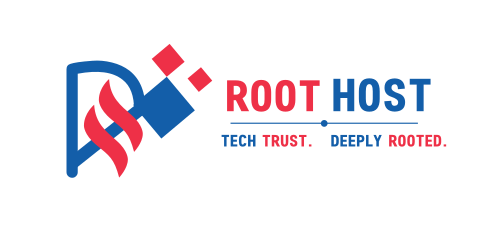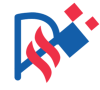In this comprehensive guide, we’ll help you navigate the world of web hosting. Whether you’re a beginner or looking to switch your current plan, understanding the different types of hosting services available is crucial. From shared hosting to dedicated servers, each option has its own benefits and drawbacks. By the end of this guide, you’ll be equipped with the knowledge to make an informed decision tailored to your specific needs in 2024.
Key Takeaways
- Web hosting is essential for making your website accessible on the internet.
- There are various types of hosting services like shared, VPS, dedicated, and cloud hosting.
- Choosing the right hosting plan depends on your website’s traffic, budget, and specific needs.
- Security features, uptime guarantees, and performance metrics are critical when comparing hosting options.
- Always look for budget-friendly plans that don’t compromise on essential features.
Understanding Web Hosting Basics
What is Web Hosting?
Alright, so web hosting. It’s like renting a spot on the internet for your website. You know how you need a piece of land to build a house? Same deal here. You need server space to store all your site’s files and make it accessible online. Without it, your website’s just floating in the void.
Types of Web Hosting Services
Now, let’s talk options. There’s a bunch of different hosting services out there:
- Shared Hosting: This is like living in an apartment. You share resources with other websites on the same server. It’s cheap but can get crowded.
- VPS Hosting: Think of this as a townhouse. You get more space and control than shared hosting, but you’re still sharing the server with others.
- Dedicated Hosting: This is your own house. All the resources are yours, but it’s gonna cost ya.
- Cloud Hosting: It’s like living in a smart city. Resources are spread across multiple servers, offering flexibility and scalability.
Key Features to Consider
When picking a web hosting service, there are a few things you gotta look out for:
- Uptime: You want your site to be up as much as possible. Check for hosts with a 99.9% uptime guarantee.
- Support: 24/7 support is a lifesaver when things go wrong.
- Bandwidth and Storage: Make sure you have enough to handle your site’s traffic and data.
Getting a good web hosting service is like finding a reliable car. You want it to be fast, dependable, and worth the price tag. Don’t just go for the cheapest option; think about what you really need.
Shared Hosting: Pros and Cons
Advantages of Shared Hosting
Shared hosting is like living in an apartment complex. You share the building with others, but you have your own space. The biggest perk? It’s super cheap. You split the cost of the server with other users, so it’s perfect if you’re just starting out. Plus, it’s easy to manage. You don’t need to be a tech whiz to get your site up and running. Most providers offer a user-friendly control panel, so you can handle things like email accounts and domains without breaking a sweat.
Limitations of Shared Hosting
But, like sharing an apartment, there are downsides. Since you’re sharing resources with other sites, performance can take a hit if one site suddenly gets a lot of traffic. It’s like your neighbor throwing a party while you’re trying to sleep. Also, you get less control over the server settings. If you need specific software or configurations, you’re out of luck. Security can be a concern too, as a breach in one site can potentially affect others on the same server.
Is Shared Hosting Right for You?
So, should you go for shared hosting? If you’re launching a small personal blog or a simple website, it’s a great choice. It’s affordable and straightforward. But if you’re planning to run a high-traffic site or need specific server configurations, you might want to look elsewhere. Think about your site’s needs and future growth before deciding.
Shared hosting is a solid starting point for many, but it’s important to weigh the pros and cons before diving in.
Exploring VPS Hosting Options
Benefits of VPS Hosting
Alright, so VPS hosting is like having your own little slice of the internet. It’s not shared like a dorm room, but it’s not a full-blown mansion either. VPS gives you more power and control than shared hosting, without the hefty price tag of a dedicated server. It’s perfect for those who want to step up their game.
Here’s why VPS might be your next move:
- More Control: You get root access, which means you can install whatever software you need.
- Better Performance: Since resources are allocated to you, your site won’t slow down because of someone else’s traffic.
- Scalability: You can start small and add more resources as your site grows.
Comparing VPS Providers
Now, picking the right VPS provider can be a bit of a headache. They all promise the moon, but what do they actually deliver? Here’s a quick table to help you out:
| Provider | Starting Price | RAM | Storage |
|---|---|---|---|
| Provider A | $5/month | 1GB | 20GB |
| Provider B | $10/month | 2GB | 50GB |
| Provider C | $15/month | 4GB | 80GB |
When you’re shopping around, don’t just look at price. Check out what kind of support they offer and how easy it is to upgrade.
When to Choose VPS Hosting
So, when should you actually go for VPS? If you’re finding that shared hosting just isn’t cutting it anymore, it might be time to make the switch. Here are a few signs:
- Your site is getting more traffic and needs better performance.
- You want to run custom applications that shared hosting doesn’t allow.
- You’re worried about security and need more control over your environment.
Sometimes, a little more investment in VPS can save you a lot of headaches down the road. It’s about finding that sweet spot between cost and performance.
Dedicated Hosting for High-Traffic Sites

Why Choose Dedicated Hosting?
If your website’s getting a ton of visitors, you might wanna think about dedicated hosting. It’s like having your own private island. No sharing space with anyone else. Your site gets all the server’s resources. This means faster load times, better security, and more control over the server settings.
Top Dedicated Hosting Providers
When picking a provider, you got options like Ionos, HostGator, and A2. These guys are known for their reliable service. Here’s a quick look:
| Provider | Features |
|---|---|
| Ionos | 24/7 support, scalable plans |
| HostGator | Easy setup, good for beginners |
| A2 | Fast servers, eco-friendly |
Cost Considerations for Dedicated Hosting
Dedicated hosting ain’t cheap. But if you’re serious about your site, it’s worth it. Prices can range from $80 to over $500 a month. Things like server specs and support levels affect the cost. Make sure to balance what you need with what you can afford.
Dedicated hosting is like owning a house instead of renting an apartment. You get privacy, control, and peace of mind. Just be ready for the upkeep and cost.
Cloud Hosting: Flexibility and Scalability
Understanding Cloud Hosting
Cloud hosting is like having a super flexible, always-on service for your website. Instead of being tied to one server, your site taps into a whole network of servers. This setup means if one server’s having a bad day, others pick up the slack. It’s like having a backup plan for your backup plan.
Best Cloud Hosting Platforms
When you’re picking a cloud hosting platform, think about what you really need. Some big names in the game include Amazon Web Services (AWS), Google Cloud, and Microsoft Azure. Here’s a quick look:
| Platform | Key Feature |
|---|---|
| AWS | Pay-as-you-go, super reliable |
| Google Cloud | Great for analytics |
| Microsoft Azure | Good for Windows integration |
Cloud Hosting vs. Traditional Hosting
Cloud hosting and traditional hosting are like apples and oranges. With cloud hosting, you get:
- Scalability: Need more resources? Just scale up.
- Reliability: Less chance of downtime since it’s spread across servers.
- Cost-Effectiveness: Pay for what you use, not a flat fee.
Traditional hosting, on the other hand, is usually cheaper upfront but might not handle traffic spikes well.
Cloud hosting is all about flexibility and making sure your site stays up no matter what. It’s perfect for businesses that need to handle unpredictable traffic or want to avoid downtime.
For more insights on how cloud hosting can fit into your business, check out Root Host’s edge computing solutions.
Managed vs. Unmanaged Hosting

What is Managed Hosting?
Managed hosting is like having a personal IT team without the hassle of hiring one. The hosting provider takes care of all the server stuff—updates, security, and backups. You just focus on your website. It’s perfect for folks who don’t want to get their hands dirty with technical stuff.
Benefits of Unmanaged Hosting
Unmanaged hosting is for those who love control. You get the server, and the rest is up to you. Here are some perks:
- Full control over server settings.
- Usually cheaper than managed hosting.
- Great for learning and experimenting.
Choosing Between Managed and Unmanaged
Deciding between the two? Here’s a quick rundown:
| Feature | Managed Hosting | Unmanaged Hosting |
|---|---|---|
| Control | Limited | Full |
| Cost | Higher | Lower |
| Skill Level Required | Low | High |
Think about how much time and energy you want to spend on server management. If you’d rather not deal with it, managed hosting might be your best bet. But if you’re up for the challenge and want to save some cash, unmanaged hosting could be the way to go.
For more details, check out our guide on managed hosting.
E-commerce Hosting Solutions
Features of E-commerce Hosting
Alright, so you’re diving into e-commerce, and you need hosting that’s up to the task. E-commerce hosting needs to handle your online store without a hitch. Here’s what to look for:
- Security: You gotta protect your customers’ info. Look for SSL certificates and other security features.
- Scalability: Your store might grow, so make sure your hosting can grow with it.
- Performance: Fast loading times are a must. Nobody likes a slow site.
- Support: You want a host that’s got your back, especially if something goes wrong.
Top E-commerce Hosting Providers
Picking the right host can make or break your online store. Here are some top dogs in the e-commerce hosting world:
- Shopify: Shopify is super popular for good reason. It’s got all the tools you need to run your store.
- WooCommerce: Great if you’re using WordPress. It’s flexible and has tons of plugins.
- BigCommerce: Known for its scalability and features that help you sell more.
Security Considerations for E-commerce
Security’s a big deal. You don’t want your customers’ data getting into the wrong hands. Here’s what you should focus on:
- SSL Certificates: These are a must. They encrypt data to keep it safe.
- Regular Backups: Make sure your host does regular backups, just in case.
- Firewall Protection: This helps keep out the bad guys trying to mess with your site.
When setting up an e-commerce site, never skimp on security. It’s better to be safe than sorry, and your customers will thank you for it.
Green Hosting: Eco-Friendly Options
What is Green Hosting?
Alright, so green hosting is all about being kind to our planet while keeping your website up and running. It’s like regular hosting, but with a twist. The big idea here is to use less energy and keep things sustainable. Green web hosting focuses on providing web hosting services that prioritize environmental sustainability. This means using stuff like wind or solar power to keep data centers humming along. It’s all about cutting down on the carbon footprint and doing our bit for the Earth.
Benefits of Green Hosting
So, why should you care about green hosting? Well, here are a few reasons:
- Eco-friendly: You’re helping reduce the overall environmental impact. Less carbon means a happier planet.
- Positive Image: Using green hosting can boost your brand’s image. People dig companies that care about the Earth.
- Long-term Savings: Sometimes, using renewable energy can save money in the long run. Less power consumption, lower bills.
Leading Green Hosting Companies
Now, if you’re thinking about going green, here are some of the top dogs in the game:
- GreenGeeks: These folks are all about renewable energy. They even put back three times the energy they use into the grid.
- DreamHost: Known for their commitment to sustainability, they’re a solid choice for eco-conscious hosting.
- A2 Hosting: They offer carbon-neutral hosting and have a strong focus on reducing their environmental footprint.
Going green with your hosting isn’t just a trend; it’s a step towards a brighter future for our planet. It’s about making choices that matter, one website at a time.
Evaluating Hosting Performance and Reliability
Uptime and Downtime Explained
So, uptime is like the time your website’s actually up and running. You want this number to be high, like really high. Downtime? That’s when your site’s down, not working. A good hosting service should have uptime guarantees, usually around 99.9% or higher. It’s like having a car that starts every time you turn the key. If it’s not reliable, you’re stuck.
Speed and Performance Metrics
Speed matters, big time. Nobody likes a slow website. It’s like waiting forever for your coffee to brew. Check out performance metrics like load time and response time. Here’s a quick look at what you should aim for:
| Metric | Ideal Value |
|---|---|
| Load Time | < 2 seconds |
| Response Time | < 200 ms |
How to Test Hosting Reliability
Testing hosting reliability is like testing if your new shoes are comfy. You gotta try them out. Here’s a simple list to get you started:
- Use online tools to check your site’s uptime.
- Measure load times with speed test websites.
- Check server response times regularly.
Make sure your hosting provider can keep up with your needs. It’s like having a trusty friend who never lets you down.
For more insight into hosting performance, you might want to check out Root Host. They’ve got a solid track record in keeping things smooth and reliable.
Understanding Hosting Security Features

Essential Security Features
So, let’s talk security. When it comes to hosting, you gotta know what’s keeping your site safe. Firewalls, malware scanning, and DDoS protection are the big three. Firewalls keep out the bad guys, malware scanning checks for nasty stuff, and DDoS protection helps when someone tries to flood your site with traffic.
SSL Certificates and Their Importance
SSL certificates are like the bouncers of the internet. They make sure the info sent between your site and your visitors is locked up tight. If you see "https" in a web address, that’s SSL doing its thing. It’s super important for any site that asks for personal info, like credit card numbers.
Protecting Your Website from Cyber Threats
Keeping your site safe from cyber threats is a bit like keeping your house secure. You wouldn’t leave your front door wide open, right? Regularly update software, get rid of old apps you don’t use, and use strong passwords. It’s all about making it as hard as possible for someone to break in.
Security isn’t just a one-time thing. It’s like doing laundry – you gotta keep up with it, or things get messy real fast.
Budget-Friendly Hosting Plans

Affordable Hosting Options
Looking for hosting that won’t break the bank? You’re in luck because there are plenty of budget-friendly options out there. These plans are perfect for small businesses or anyone just starting out. Here’s a quick look at some affordable hosting options:
- Shared Hosting: This is usually the cheapest option. You share a server with other websites, which keeps costs low.
- Cloud Hosting: Pay for what you use. It can be cheaper if your traffic is unpredictable.
- VPS Hosting: A bit more pricey than shared but offers more control and resources.
Balancing Cost and Features
When you’re on a budget, you gotta balance what you spend with what you get. Here are some things to think about:
- Storage and Bandwidth: Make sure you get enough to handle your website’s needs.
- Customer Support: Even budget plans should offer decent support.
- Scalability: Can you upgrade easily if your site grows?
Finding the right hosting plan is like finding the right pair of shoes. It’s gotta fit just right without costing too much.
Finding Discounts and Deals
Who doesn’t love a good deal? Hosting providers often run promotions. Keep an eye out for:
- Holiday Sales: Black Friday and Cyber Monday are big ones.
- Introductory Offers: Many providers offer a lower rate for the first term.
- Referral Discounts: Some companies give you a discount if you refer a friend.
So, there you have it. Finding a budget-friendly hosting plan is totally doable if you know what to look for. Just keep these tips in mind and you’ll be all set.
Conclusion
In conclusion, choosing the right web hosting plan for your needs in 2024 doesn’t have to be overwhelming. By understanding the different types of hosting available and what features matter most to you, you can make a smart choice. Remember to consider factors like speed, support, and price. Take your time to compare options and read reviews to find the best fit. With the right hosting, your website can thrive and reach its full potential. Happy hosting!
Frequently Asked Questions
What is web hosting and why do I need it?
Web hosting is like renting space on the internet for your website. You need it to make your website visible to everyone online.
What are the different types of web hosting?
There are several types of web hosting, including shared, VPS, dedicated, and cloud hosting. Each type has its own features and benefits.
How do I choose the right hosting plan for my website?
To choose the right hosting plan, think about your website’s needs, such as traffic, storage, and budget. Compare different plans to find the best fit.
What is the difference between managed and unmanaged hosting?
Managed hosting means the provider takes care of the server for you, while unmanaged hosting gives you full control but requires more technical knowledge.
Is shared hosting a good option for beginners?
Yes, shared hosting is often a good choice for beginners because it’s usually cheaper and easier to set up.
What should I look for in a hosting provider?
Look for a reliable hosting provider with good customer support, uptime guarantees, and features that match your needs.
How important is website security in hosting?
Website security is very important. Good hosting providers offer security features to help protect your site from hackers and other threats.
Can I switch hosting providers later?
Yes, you can switch hosting providers if you find a better option or if your needs change. Just make sure to back up your website first.