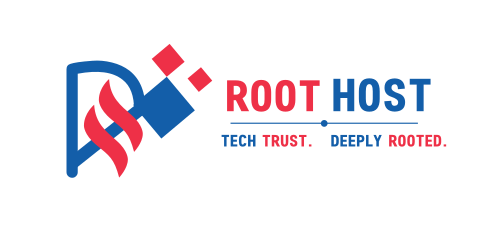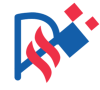In today’s fast-paced world, gathering feedback and opinions is essential for success. SurveyMonkey for Surveys and Polls is a powerful tool that helps you create effective surveys and analyze the results. This article will guide you through the best ways to use SurveyMonkey to gather valuable insights.
Key Takeaways
- SurveyMonkey offers many templates to help you start quickly.
- You can customize your surveys to fit your brand and needs.
- Using social media and email can boost your response rates.
- SurveyMonkey’s analytics help you understand your data better.
- Always ensure data privacy and security when collecting responses.
Understanding SurveyMonkey for Surveys and Polls
What is SurveyMonkey?
SurveyMonkey is a popular online tool that helps people create surveys and polls easily. It allows users to gather feedback from various audiences, making it a great choice for businesses, schools, and organizations.
Key Features of SurveyMonkey
SurveyMonkey offers many features that make it user-friendly and effective. Here are some key features:
- 400+ Templates: Quickly start your surveys with expert-built templates.
- 25+ Question Types: Choose from various question types to get the data you need.
- Custom Logic: Create paths in your surveys that skip irrelevant questions for better data quality.
| Feature | Description |
|---|---|
| Templates | Pre-designed surveys to save time |
| Question Types | Multiple formats for collecting diverse data |
| Customization | Add logos, colors, and themes to match your brand |
Benefits of Using SurveyMonkey
Using SurveyMonkey has many advantages:
- Easy to Use: The platform is simple, even for beginners.
- Fast Data Collection: Get responses quickly from your target audience.
- Comprehensive Analytics: Analyze your data effectively with built-in tools.
SurveyMonkey is designed to help you unlock insights from your data, making it easier to understand your audience’s needs and preferences.
By using SurveyMonkey, you can create effective surveys and polls that provide valuable insights for your projects.
Setting Up Your First Survey with SurveyMonkey

Creating an Account
To get started with SurveyMonkey, first, sign up for a free account. This allows you to explore the platform and its features. Here’s how to create your account:
- Visit the SurveyMonkey website.
- Click on the "Sign Up" button.
- Fill in your details and confirm your email address.
Choosing the Right Survey Template
Once your account is set up, you can choose a survey template that fits your needs. SurveyMonkey offers a variety of templates, including:
- Customer satisfaction surveys
- Event feedback forms
- Employee engagement surveys
Customizing Your Survey
After selecting a template, it’s time to customize your survey. You can:
- Add or remove questions as needed.
- Change the design with your own colors and logos.
- Use the drag-and-drop feature to rearrange questions easily.
Customizing your survey helps make it more engaging and relevant to your audience.
By following these steps, you can effectively set up your first survey on SurveyMonkey and start collecting valuable insights.
Designing Effective Surveys and Polls

Creating surveys and polls that gather useful information is essential. Good design can lead to better responses. Here are some key points to consider:
Best Practices for Survey Design
- Keep it short: Aim for 5-10 minutes to complete.
- Use clear language: Avoid jargon and complex terms.
- Test your survey: Run a pilot test to catch any issues.
Using Question Types Effectively
Different question types can help you gather the right data. Here are some common types:
| Question Type | Description |
|---|---|
| Multiple Choice | Respondents choose one or more options. |
| Rating Scale | Respondents rate something on a scale. |
| Open-Ended | Respondents provide their own answers. |
Incorporating Logic and Branching
Using logic can make your survey more relevant:
- Skip Logic: Direct respondents to different questions based on their answers.
- Branching: Create paths that lead to specific questions based on previous responses.
- Custom Paths: Tailor the survey experience to each respondent.
Designing surveys with care can lead to better insights and more accurate data collection. By following these guidelines, you can create effective surveys that meet your needs and those of your respondents.
Collecting Responses Efficiently
Using Email Invitations
Sending surveys via email is a straightforward way to reach your audience. Here are some tips to make the most of email invitations:
- Personalize your message to increase engagement.
- Schedule reminders to boost response rates.
- Use thank you emails to show appreciation and encourage future participation.
Leveraging Social Media and Web Links
Social media platforms are great for sharing your surveys. Consider these strategies:
- Post your survey link on platforms like Facebook, Twitter, and LinkedIn.
- Use engaging visuals or questions to attract attention.
- Encourage followers to share the survey with their networks.
Utilizing SurveyMonkey Audience
SurveyMonkey Audience allows you to reach a broader audience quickly. Here’s how:
- Access a global panel of over 335 million respondents.
- Target specific demographics to get relevant feedback.
- Receive insights from your target market in as little as an hour.
Collecting responses is crucial for effective surveys. By using the right methods, you can ensure you get the feedback you need to make informed decisions.
With these strategies, you can efficiently gather responses and enhance the quality of your survey data. Remember, the more targeted your approach, the better your results will be!
Analyzing Survey Data with SurveyMonkey
Understanding SurveyMonkey Analytics
SurveyMonkey provides powerful tools to help you analyze your survey data effectively. With these tools, you can uncover valuable insights that can guide your decisions. Here are some key features:
- Custom Reports: Create reports tailored to your needs.
- Interactive Dashboards: Visualize your data in a way that makes sense to you.
- Multi-Survey Analysis: Combine results from different surveys for a comprehensive view.
Creating Custom Reports and Dashboards
Creating custom reports is simple. Follow these steps:
- Select the surveys you want to analyze.
- Choose the metrics you want to track.
- Generate a report that highlights the key findings.
You can also create dashboards that allow you to monitor your data over time. This helps you see trends and changes in your survey results.
Using Multi-Survey Analysis
Multi-survey analysis is a game-changer. It allows you to:
- Combine data from multiple surveys into one view.
- Track changes over time across different groups.
- Share insights easily with your team.
This feature is especially useful for organizations that conduct regular surveys and need to see the bigger picture. By using multi-survey analysis, you can unlock deeper insights that might be hidden when looking at surveys individually.
Analyzing survey data effectively can lead to better decision-making and improved outcomes for your organization.
In summary, SurveyMonkey offers a range of tools to help you analyze your survey data. By utilizing these features, you can gain insights that drive action and improve your strategies.
Enhancing Collaboration with SurveyMonkey
Setting Up Workgroups
Creating workgroups in SurveyMonkey allows teams to collaborate more effectively. Here’s how to set them up:
- Go to the Workgroups section in your account.
- Click on "Create New Workgroup".
- Add team members and assign roles.
Sharing Surveys and Results
Sharing surveys and results is crucial for teamwork. You can share your surveys in several ways:
- Send a direct link to your survey.
- Use email invitations to reach your audience.
- Share results through a shared data page.
Managing Roles and Permissions
To ensure everyone has the right access, you can manage roles and permissions easily:
- Assign editing rights to specific users.
- Control who can view survey results.
- Set permissions based on the survey type.
Collaboration is key to getting better feedback. By inviting survey collaborators, with or without a SurveyMonkey account, to review surveys, you can achieve better survey collaboration with open reviews. This helps in refining your surveys and improving overall quality.
Integrating SurveyMonkey with Other Tools
Connecting with CRM Systems
Integrating SurveyMonkey with your CRM systems can help you manage customer data more effectively. Here are some popular CRM tools you can connect with:
- Salesforce: Capture customer insights and improve loyalty.
- HubSpot: Automate workflows based on survey responses.
- Mailchimp: Send surveys using email templates and track responses.
Using SurveyMonkey with Microsoft Teams
You can create and share surveys directly within Microsoft Teams. This integration allows you to:
- Create surveys and forms.
- Share results with your team.
- Set up notifications for new responses.
Automating Workflows with Zapier
Zapier allows you to connect SurveyMonkey with hundreds of other apps. This means you can automate tasks like:
- Sending survey responses to a spreadsheet.
- Notifying your team on Slack when a survey is completed.
- Adding new contacts to your email list based on survey responses.
Integrating SurveyMonkey with other tools can significantly enhance your data collection and analysis processes, making it easier to gather insights and improve decision-making.
Summary of Integrations
| Tool | Purpose |
|---|---|
| Salesforce | Capture customer insights |
| HubSpot | Automate workflows based on responses |
| Microsoft Teams | Create and share surveys |
| Mailchimp | Send surveys via email |
| Zapier | Automate tasks across apps |
Ensuring Data Privacy and Security
Understanding SurveyMonkey’s Security Features
SurveyMonkey takes data privacy seriously. They have strong security measures in place to protect your information. Here are some key features:
- Anonymous Responses: Respondents can complete surveys without revealing their identity, which encourages honest feedback.
- Password-Protected Surveys: You can set passwords for surveys that contain sensitive information, adding an extra layer of security.
- GDPR & CCPA Compliance: SurveyMonkey meets important data privacy standards, ensuring your data is handled properly.
Managing Data Access and Permissions
To keep your data safe, it’s important to manage who can see and use it. Here are some tips:
- Set User Roles: Assign different permissions to team members based on their roles.
- Create Workgroups: Organize your team into groups to control access to specific surveys and results.
- Monitor Data Usage: Regularly check who is accessing your data and how it is being used.
Complying with Privacy Regulations
SurveyMonkey helps you stay compliant with privacy laws. Here’s how:
- Understand Your Rights: Users have rights regarding their data, including opting out of targeted advertising.
- Secure Management of Personal Information: SurveyMonkey prioritizes the protection of personal information shared by users.
- Regular Updates: Stay informed about changes in privacy regulations to ensure ongoing compliance.
Protecting your data is not just a responsibility; it’s a commitment to your users’ trust and safety.
Advanced Features for Power Users

Using SurveyMonkey Genius for AI Insights
SurveyMonkey Genius is a powerful tool that helps you create surveys quickly and gain insights faster. With AI assistance, you can generate high-quality surveys in just 30 seconds. Here are some key features:
- Question Type Prediction: As you type, Genius suggests the best question types.
- Answer Optimization: Get suggestions for answer choices that capture accurate data.
- Survey Score: Genius checks your survey for issues and recommends improvements.
Implementing Response Quality Filters
To ensure you get reliable data, you can filter out low-quality responses with just one click. This feature helps maintain the integrity of your survey results, allowing you to focus on the most relevant feedback.
Exploring Industry Benchmarks
Understanding how your survey results stack up against industry standards is crucial. SurveyMonkey provides insights into how your data compares to benchmarks in your field. This can help you identify areas for improvement and set realistic goals.
| Feature | Description |
|---|---|
| Multi-Survey Analysis | Combine data from multiple surveys for deeper insights. |
| Custom Reports | Create tailored reports that highlight key findings. |
| Data Exports | Share your data in various formats like CSV or PDF. |
By leveraging these advanced features, you can unlock the full potential of your surveys and make data-driven decisions that enhance your strategies.
Tips for Maximizing SurveyMonkey’s Potential

Utilizing Templates and Question Banks
- Start with templates: SurveyMonkey offers over 400 expert-built templates to help you get started quickly.
- Use the question bank: Access a library of expert-written questions to ensure you ask the right things.
- Choose the right question types: With 25+ question types available, select the ones that best fit your data needs.
Optimizing Survey Distribution
- Email invitations: Send surveys directly to your contacts and schedule reminders to boost response rates.
- Leverage social media: Share your survey links on platforms like Facebook and Twitter to reach a wider audience.
- Utilize QR codes: Create a QR code for your survey, making it easy for respondents to access it from anywhere.
Improving Response Rates
- Incorporate logic and branching: Use question and page skip logic to guide respondents through relevant questions, enhancing their experience.
- Design visually appealing surveys: Add your logo, custom colors, and themes to make your surveys look professional.
- Collect feedback on your surveys: Invite team members to review your survey design and results for continuous improvement.
By using peer feedback, you can help improve employee performance and create better courses, enhancing overall effectiveness.
Conclusion
In summary, using SurveyMonkey can really help you gather important information and opinions. By following the tips in this article, you can create surveys that are easy to understand and get useful feedback. Remember to keep your questions clear and to share your surveys widely to reach more people. With the right tools and strategies, you can turn the data you collect into valuable insights that can help your team or organization make better decisions. So, start using SurveyMonkey today and unlock the power of feedback!
Frequently Asked Questions
What is SurveyMonkey used for?
SurveyMonkey is a tool that helps people create surveys and polls to gather feedback and opinions from others.
Do I need to pay to use SurveyMonkey?
SurveyMonkey has both free and paid plans. The free version offers basic features, while the paid plans provide more advanced options.
How can I share my survey?
You can share your survey through email, social media, or by generating a link that anyone can access.
Can I customize my survey?
Yes, SurveyMonkey allows you to customize your surveys with different themes, colors, and logos to match your style.
What types of questions can I ask in my survey?
You can ask various types of questions, including multiple choice, open-ended, and rating scales.
How do I analyze the results of my survey?
SurveyMonkey provides tools to help you analyze your survey results, including charts and reports.
Is my data safe with SurveyMonkey?
Yes, SurveyMonkey takes data privacy seriously and has security measures in place to protect your information.
Can I use SurveyMonkey on my phone?
Yes, SurveyMonkey has a mobile app that allows you to create surveys and view results on your phone.