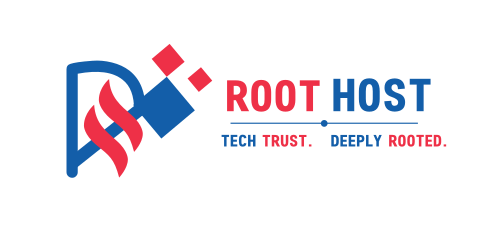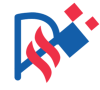In this article, we explore how to make the most of Bitbucket for Git repositories. Bitbucket is a powerful platform that helps software teams work together more effectively. By using its features wisely, you can improve your development process, enhance team collaboration, and ensure high-quality code management. Whether you’re new to Bitbucket or looking to optimize your existing workflows, this guide will provide you with essential insights and practical tips.
Key Takeaways
- Bitbucket offers a user-friendly interface for managing Git repositories, making it easy for teams to collaborate.
- Using branches effectively allows developers to work on different features simultaneously without disrupting the main codebase.
- Integrating Bitbucket with tools like Jira enhances project tracking and task management, leading to better organization.
- Automating processes with Bitbucket Pipelines can speed up development and deployment, ensuring quicker delivery of high-quality code.
- Maintaining security with proper access controls and monitoring is crucial for protecting sensitive code in Bitbucket.
Understanding Bitbucket for Git Repositories
Bitbucket is a powerful tool for managing Git repositories, making it easier for teams to collaborate on code. Bitbucket is the Git solution for professional teams, offering robust collaboration and code management capabilities around the versioning of your codebase.
Key Features of Bitbucket
- Unlimited private repositories: Store your code securely without limits.
- Fine-grained access controls: Manage who can see and edit your code.
- Integrated CI/CD: Automate your build and deployment processes with Bitbucket Pipelines.
Benefits of Using Bitbucket for Git Repositories
- Enhanced collaboration: Work together seamlessly with your team.
- Strong security: Protect your code with HTTPS encryption and two-factor authentication.
- Integration with Jira: Connect your code changes to project management tasks easily.
Comparing Bitbucket with Other Git Platforms
| Feature | Bitbucket | GitHub | GitLab |
|---|---|---|---|
| Private Repositories | Unlimited | Limited (Free) | Unlimited |
| CI/CD Integration | Yes | Yes | Yes |
| Jira Integration | Yes | No | No |
| Code Review Tools | Pull Requests | Pull Requests | Merge Requests |
Bitbucket provides a comprehensive environment for teams to manage their code effectively, ensuring that collaboration is both efficient and secure.
Setting Up Your Bitbucket Environment
Setting up your Bitbucket environment is essential for effective collaboration and project management. A well-configured environment can significantly enhance your team’s productivity. Here are the key steps to get started:
Creating and Configuring Repositories
- Create a new repository: Go to your Bitbucket dashboard and click on the "Create repository" button.
- Choose the repository type: Select either a Git or Mercurial repository based on your project needs.
- Set repository details: Fill in the repository name, description, and access level (public or private).
Setting Up Access Controls
- Manage user permissions: Assign roles to team members, such as admin, write, or read access.
- Set branch permissions: Control who can push changes to specific branches to maintain code quality.
- Enable two-factor authentication: This adds an extra layer of security to your repository.
Integrating with Other Tools
- Connect with Jira: Link your Bitbucket repository to Jira for seamless issue tracking and project management.
- Use CI/CD tools: Integrate with tools like Jenkins or Bitbucket Pipelines to automate your build and deployment processes.
- Set a Bitbucket repository environment variable: In Bitbucket, go to the repository you want to scan and select settings > pipelines > environment variables.
Setting up your Bitbucket environment correctly can lead to smoother workflows and better collaboration among team members.
By following these steps, you can ensure that your Bitbucket environment is tailored to your team’s needs, promoting efficiency and security in your development process.
Effective Branch Management in Bitbucket
Managing branches effectively in Bitbucket is crucial for a smooth development process. Branches allow developers to work independently on features or fixes without affecting the main codebase. Here’s how to make the most of branch management:
Creating and Using Branches
- Create a new branch for each feature or bug fix. This keeps your main branch clean and stable.
- Use descriptive names for branches, like
feature/login-pageorbugfix/header-issue, to easily identify their purpose. - Regularly merge your branches back into the main branch to keep everything up to date.
Branching Strategies for Teams
- Feature Branching: Each new feature gets its own branch. This isolates changes and makes tracking easier.
- Release Branching: Create branches for each release to manage updates and fixes separately.
- Hotfix Branching: For urgent fixes, create a hotfix branch from the main branch to address issues quickly.
Merging and Resolving Conflicts
- Always pull the latest changes from the main branch before merging your feature branch to minimize conflicts.
- Use pull requests to review code changes before merging. This encourages collaboration and ensures code quality.
- If conflicts arise, resolve them carefully by discussing with your team to maintain code integrity.
Effective branch management not only enhances collaboration but also improves overall code quality. By following these strategies, teams can work more efficiently and deliver better software.
Summary of Benefits
| Benefit | Description |
|---|---|
| Isolated Development | Work on features without affecting the main codebase. |
| Parallel Development | Multiple team members can work on different features at the same time. |
| Enhanced Collaboration | Code reviews and discussions happen easily through pull requests. |
Utilizing Bitbucket Pipelines for CI/CD

Bitbucket Pipelines is a powerful tool that allows you to integrate your CI/CD pipeline directly within your Bitbucket account. This means you can automate the process of building, testing, and deploying your code without needing complex setups. Here’s how you can make the most of it:
Setting Up Pipelines
- Create a YAML file in your repository to define your pipeline configuration.
- Specify the steps for building, testing, and deploying your code.
- Push your changes to trigger the pipeline automatically.
Automating Builds and Deployments
With Pipelines, you can:
- Run builds on every commit to ensure code quality.
- Execute tests to catch issues early in the development process.
- Deploy your application to various environments seamlessly.
Best Practices for CI/CD with Bitbucket
To maximize the effectiveness of your CI/CD process, consider these best practices:
- Define clear goals for your pipeline to align with your project objectives.
- Schedule regular reviews of your pipeline performance to identify areas for improvement.
- Share insights and reports with your team to foster collaboration and transparency.
By using Bitbucket Pipelines, you can streamline your development workflow and enhance your team’s productivity. Integrated CI/CD removes the need for complex third-party tools, making it easier to manage your projects efficiently.
Enhancing Collaboration with Bitbucket

Using Pull Requests for Code Reviews
Pull requests are a key feature in Bitbucket that allow team members to review and discuss code changes before they are merged into the main branch. This process helps ensure that code quality is maintained and that everyone is on the same page. Here are some benefits of using pull requests:
- Improved Code Quality: Code reviews help catch bugs and improve the overall quality of the code.
- Knowledge Sharing: Team members can learn from each other by reviewing different parts of the codebase.
- Clear Communication: Pull requests provide a platform for discussing changes and getting feedback.
Collaborating with Teams
Bitbucket makes it easy to collaborate with your team. Here are some ways to enhance teamwork:
- Branching: Use branches to work on features or fixes without affecting the main codebase.
- Comments: Team members can leave comments on specific lines of code in pull requests, facilitating focused discussions.
- Integrations: Connect Bitbucket with tools like Jira to track issues and progress seamlessly.
Tracking Progress with Jira Integration
Integrating Bitbucket with Jira allows teams to track their work more effectively. Here’s how it helps:
- Linking Commits: You can link commits to Jira issues, providing context for changes.
- Automatic Updates: Jira issues can be updated automatically when pull requests are merged, keeping everyone informed.
- Enhanced Visibility: Teams can see the status of their work in real-time, improving transparency.
By leveraging these collaboration features, teams can work more effectively and ensure that everyone contributes to the project’s success. Bitbucket truly unlocks the potential for teamwork in software development.
Maximizing Code Quality with Bitbucket
Implementing Code Reviews
Code reviews are essential for maintaining high code quality. They help catch bugs early and promote knowledge sharing among team members. Here are some best practices for effective code reviews:
- Set clear guidelines for feedback and review processes.
- Use pull requests to facilitate discussions on code changes.
- Utilize built-in tools for inline comments and diff views to provide specific feedback.
Using Code Insights
Bitbucket offers a feature called Code Insights that analyzes your codebase. It helps identify issues like security vulnerabilities and performance bottlenecks. By using Code Insights, you can:
- Get detailed reports on code quality.
- Integrate with tools like SonarQube for deeper analysis.
- Address issues proactively to enhance overall code quality.
Maintaining Coding Standards
To ensure consistent code quality, it’s important to maintain coding standards. Here are some tips:
- Establish a style guide for your team.
- Conduct regular training sessions on best practices.
- Use automated tools to enforce coding standards across the codebase.
Regular code reviews and insights can lead to a 60% improvement in code quality, making them vital for successful projects.
Leveraging Bitbucket Reports for Continuous Improvement

Continuous improvement is essential in software development, and Bitbucket Reports play a key role in this process. By regularly reviewing these reports, teams can identify areas for growth and enhance their workflows.
Generating and Analyzing Reports
To effectively use Bitbucket Reports, follow these steps:
- Navigate to your repository and select the type of report you want to generate, such as commit reports or code review reports.
- Set the necessary filters, like date range or contributors.
- Click on the "Generate Report" button to create the report.
Integrating Reports into Workflows
Integrating Bitbucket Reports into your development workflow can lead to significant improvements. Here are some tips:
- Automate report generation to ensure you have up-to-date insights without manual effort.
- Share reports with your team to promote transparency and collaboration.
- Use reports during retrospectives to identify areas for improvement.
Best Practices for Using Bitbucket Reports
To maximize the benefits of Bitbucket Reports, consider these best practices:
- Define clear goals by identifying key metrics that align with your development objectives.
- Schedule regular reviews of reports to stay updated on insights and address efficiency improvements.
- Continuously optimize workflows based on data-driven observations.
By leveraging Bitbucket Reports, you can create a culture of continuous improvement that enhances your development process and leads to better software quality.
Ensuring Security in Bitbucket Repositories
Setting Up Security Controls
To keep your code safe, it’s important to set up security controls. Here are some steps you can take:
- Enable Two-Factor Authentication: This adds an extra layer of security to your account.
- Use HTTPS for All Connections: This ensures that your data is encrypted during transmission.
- Implement IP Whitelisting: Only allow access from specific IP addresses to enhance security.
Managing Permissions
Managing who can access your repositories is crucial. Here are some tips:
- Set Role-Based Access: Assign permissions based on team roles to limit access to sensitive areas.
- Regularly Review Permissions: Check who has access and update as needed to maintain security.
- Use Branch-Level Permissions: Control who can push changes to specific branches to prevent unauthorized modifications.
Monitoring Repository Activity
Keeping an eye on what happens in your repositories can help catch issues early. Consider these practices:
- Enable Audit Logs: Track changes and access to your repositories.
- Set Up Alerts for Suspicious Activity: Get notified if there are unusual access patterns.
- Regularly Review Activity Reports: Analyze logs to identify any potential security threats.
In summary, keeping your code secure in the cloud is essential. In this blog, we walk through Atlassian’s cloud security practices and the controls we give you inside Bitbucket to maintain enterprise-grade security. By following these steps, you can ensure that your repositories are well-protected and that your team can collaborate safely.
Migrating to Bitbucket
Planning Your Migration
When you’re ready to move to Bitbucket, it’s important to have a solid plan. Here are some steps to consider:
- Assess your current setup: Understand your existing repositories and workflows.
- Identify key stakeholders: Involve team members who will be using Bitbucket.
- Set clear goals: Define what you want to achieve with the migration.
Executing the Migration Process
Once you have a plan, you can start the migration. Follow these steps:
- Create a Bitbucket account: Sign up for Bitbucket if you haven’t already.
- Set up your repositories: Create new repositories in Bitbucket for your projects.
- Migrate your code: Use Git commands to push your existing code to Bitbucket.
- Test your setup: Ensure everything works as expected after migration.
Post-Migration Best Practices
After migrating, keep these best practices in mind:
- Train your team: Make sure everyone knows how to use Bitbucket effectively.
- Monitor performance: Keep an eye on how Bitbucket is performing for your team.
- Gather feedback: Regularly ask for input from your team to improve the setup.
Migrating to Bitbucket can greatly enhance your team’s collaboration and productivity. By following a structured approach, you can ensure a smooth transition and make the most of Bitbucket’s features.
Advanced Bitbucket Features
Using Bitbucket Snippets
Bitbucket Snippets allow you to share small pieces of code or text with your team. This feature is great for:
- Quick code sharing without needing a full repository.
- Storing reusable code that can be accessed easily.
- Collaborating on small projects or ideas without cluttering your main repositories.
Creating and Managing Wikis
Wikis in Bitbucket provide a space for documentation and knowledge sharing. Here’s how to make the most of them:
- Create a Wiki for your project to document processes and guidelines.
- Organize content into pages for easy navigation.
- Collaborate with your team to keep information up-to-date.
Exploring Marketplace Integrations
Bitbucket offers various integrations to enhance your workflow. Some popular options include:
- Jira for issue tracking and project management.
- Trello for visual task management.
- Slack for team communication.
By utilizing these advanced features, teams can improve their collaboration and streamline their development processes. Bitbucket is designed to support modern development practices, making it easier for teams to work together effectively.
Optimizing Your Workflow with Bitbucket

To make the most of Bitbucket, it’s essential to tailor your setup to fit your team’s needs. Customizing your Bitbucket environment can significantly enhance productivity and collaboration.
Customizing Your Bitbucket Setup
- Personalize your dashboard: Adjust your dashboard to show the most relevant information for your team.
- Set up notifications: Configure alerts for important events like pull requests or code reviews to stay updated.
- Utilize templates: Create issue and pull request templates to standardize submissions and improve clarity.
Automating Routine Tasks
- Use Bitbucket Pipelines: Automate your CI/CD processes to save time and reduce errors.
- Integrate with Jira: Connect Bitbucket with Jira to streamline project management and track issues effectively.
- Schedule regular reports: Set up automated reports to keep your team informed about progress and bottlenecks.
Improving Efficiency with Integrations
- Explore Marketplace apps: Find tools that enhance Bitbucket’s functionality, such as code quality checkers or project management tools.
- Connect with Slack: Use Slack integrations to receive updates and communicate changes in real-time.
- Leverage webhooks: Set up webhooks to trigger actions in other applications based on events in Bitbucket.
By optimizing your workflow with Bitbucket, you can create a more efficient and collaborative environment for your team. Remember, Bitbucket Cloud provides a versatile set of strategies — including rebasing — for syncing and merging feature branches, which can help streamline your development process.
Conclusion
In summary, using Bitbucket effectively can greatly improve how your team works together on software projects. By organizing your code repositories well, using branches wisely, and taking advantage of Bitbucket’s features, you can make your development process smoother and more efficient. Remember, the key to success is teamwork and communication. So, as you explore Bitbucket, keep your focus on collaboration and continuous improvement. With the right approach, your team can achieve better results and enjoy a more productive work environment.
Frequently Asked Questions
What is Bitbucket used for?
Bitbucket is a tool that helps teams manage their code and collaborate on projects. It allows developers to store their code, track changes, and work together more easily.
How do I create a repository in Bitbucket?
To create a repository in Bitbucket, log in to your account, click on the ‘Create repository’ button, fill in the details like the name and type, and then click ‘Create’.
What are branches in Bitbucket?
Branches are like separate paths in your code. They let developers work on different features or fixes without messing up the main code. Once the work is done, they can merge the branches back together.
Can I use Bitbucket for free?
Yes, Bitbucket offers a free plan that allows you to create private repositories with some limitations on the number of users.
How does Bitbucket integrate with Jira?
Bitbucket connects with Jira, a project management tool, so you can link your code changes to specific tasks or bugs. This helps keep everything organized.
What is a pull request in Bitbucket?
A pull request is a way to ask your team to review your code changes before they are added to the main project. It helps ensure code quality and encourages discussion.
How can I ensure my Bitbucket repository is secure?
You can secure your Bitbucket repository by setting up access controls, using two-factor authentication, and regularly monitoring who has access to your code.
What are Bitbucket Pipelines?
Bitbucket Pipelines is a feature that automates the process of building and deploying your code. It helps you test and release your software faster.