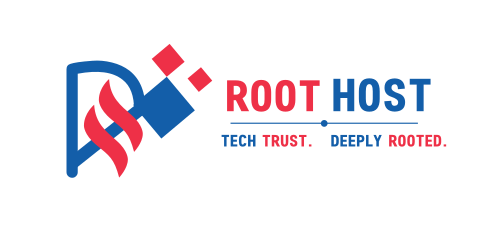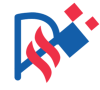Hey there! So, web security in 2024 is a big deal. With all these cyber threats popping up, it’s more important than ever to keep your online stuff safe. Whether you’re running a website or just surfing the net, knowing the best practices can make a huge difference. Let’s dive into what you need to know to protect yourself and your users online.
Key Takeaways
- Web security is a must-have in 2024 to protect against growing cyber threats.
- Strong authentication, like two-factor authentication, is key to keeping accounts secure.
- Encrypting data and using HTTPS can help keep sensitive information safe from prying eyes.
- Regular security audits and monitoring can catch vulnerabilities before they become big problems.
- Training your team about security practices can prevent a lot of issues down the line.
Understanding the Importance of Web Security
What is Web Security?
Web security is like the bouncer at a club, keeping the bad guys out and letting the good folks in. It’s all about using different tricks and tools to protect websites from getting hacked or messed with. Think of it as a digital shield that keeps your online stuff safe from sneaky attacks. This means setting up barriers against hackers who want to steal data or cause trouble. It’s kind of like locking your doors at night—just online.
Why Web Security Matters
Web security isn’t just for tech nerds; it’s super important for everyone. Imagine if someone broke into your house and took all your stuff. That’s what can happen online if you don’t have good security. It protects your personal info, like your name and credit card number, from being snatched by cyber crooks. Plus, it keeps your website running smoothly, so your visitors don’t have to deal with weird glitches or slowdowns. In today’s world, where online threats are getting sneakier, having solid security is a must-have, not a nice-to-have.
Common Web Security Threats
- Malware – This is like a digital bug. It sneaks into your website and causes all sorts of havoc. It can steal info, mess with your site, or even crash it.
- Phishing – These are the emails or messages that look legit but are actually traps. They trick you into giving away your passwords or other sensitive info.
- SQL Injection – This one’s a sneaky hacker trick. They sneak into your website through weak spots in your code and steal data or mess with your database.
- Cross-Site Scripting (XSS) – This is when hackers inject bad code into your site, affecting users who visit. It’s like a sneaky graffiti artist tagging your website.
Staying on top of web security is like keeping your car well-maintained. If you ignore it, you’re asking for trouble down the road. Regular check-ups and updates can save you a ton of headaches and keep your online presence safe and sound.
For more on keeping your site secure, check out this comprehensive guide on web development best practices. It’s packed with tips on everything from naming variables to handling data safely.
Implementing Strong Authentication Measures
Multi-Factor Authentication
Let’s face it, passwords alone just don’t cut it anymore. Strong authentication processes are essential for verifying user identities before granting access to digital assets, ensuring the security of company information. Multi-factor authentication (MFA) is like adding an extra lock to your front door. You need more than just a key to get in. With MFA, you might use a password and then a code sent to your phone. Sometimes, it even involves using your fingerprint or face. It sounds like something from a spy movie, but it’s actually a great way to keep your stuff safe.
Complex Password Policies
Now, about those passwords. They should be like a good mystery novel—complex and hard to crack. We’re talking about mixing uppercase and lowercase letters, numbers, and symbols. And, here’s the kicker, change them regularly. It’s a pain, but it’s less painful than dealing with a hacked account. So, make it a habit to update your passwords every few months.
Role-Based Access Control
Not everyone needs the keys to every room in the house. Role-based access control (RBAC) is all about giving people access only to what they need. If someone just needs to see the living room, they shouldn’t have access to the bedroom. In tech terms, this means limiting what people can do based on their job. It’s like having a VIP pass that only works for certain areas. This way, if someone does get in, they can’t mess with everything. It’s a smart way to keep things organized and secure.
Securing Data Transmission and Storage
SSL and HTTPS Implementation
Alright, let’s talk about SSL and HTTPS. These two are like the bouncers at a club, making sure only the right folks get in. SSL (Secure Sockets Layer) and HTTPS (Hypertext Transfer Protocol Secure) are essential for encrypting data in transit. They ensure that the data traveling between your browser and the server remains private. So, if you’re running a website, make sure you’ve got HTTPS set up. It’s not just about security; it also makes your site look more legit.
Data Encryption Techniques
Now, onto encryption. Think of it as the secret code language that only you and your data understand. When you encrypt your data, even if someone tries to snoop, all they see is gibberish. Use strong encryption protocols, like AES (Advanced Encryption Standard), whether the data is just hanging out in your database or traveling across the web. This way, even if someone gets their hands on your data, they can’t read it without the decryption key.
Secure Data Storage Practices
Storing data securely is like having a vault for all your important stuff. First off, limit who can access sensitive data. Use role-based access control to make sure only the right people have the keys to the vault. Next, don’t keep data longer than you need to. The less you store, the less you have to worry about. Regular backups are also a must. You never know when something might go wrong, so having a backup means you can bounce back quickly. And remember, always keep your software and systems up to date to patch any security holes.
Keeping data secure isn’t just about technology; it’s about habits. Make security a part of your daily routine, and you’ll be better prepared to handle whatever comes your way.
Utilizing Firewalls and Intrusion Detection Systems
Web Application Firewalls (WAF)
Alright, so let’s talk about Web Application Firewalls, or WAFs. These bad boys sit between your website and the wild internet, acting like bouncers at a club. They keep an eye on the HTTP traffic coming in and out, blocking any sketchy stuff like SQL injections or cross-site scripting (XSS). Think of them as your website’s personal bodyguard, making sure only the good guys get through. Having a WAF in place is a solid move to keep your site safe from common attacks.
Network Firewalls
Now, onto network firewalls. These are like the walls around a castle, protecting everything inside your network from the outside world. They filter traffic based on a set of rules, letting through only what you want. Picture them as security gates, checking IDs before letting anyone in. You set the rules, like which IPs are allowed or what kind of data can pass through. It’s all about controlling who gets in and out, keeping your network safe from intruders.
Intrusion Detection and Prevention Systems
Intrusion Detection Systems (IDS) and Intrusion Prevention Systems (IPS) are like having a security camera with an alarm system in your network. An IDS keeps an eye on your network for any shady activity and alerts you when something’s off. It’s like having a watchdog that barks when it senses trouble. On the other hand, an IPS takes it a step further by not only detecting but also blocking any suspicious activity. It’s like having a guard dog that not only barks but also takes action to stop an intruder. Together, they help you spot and deal with threats before they can cause any real damage.
Keeping your website and network secure isn’t just about having the right tools, but also knowing how to use them effectively. Firewalls and intrusion detection systems are essential pieces of the puzzle, helping you catch and block threats before they become big problems. It’s all about staying one step ahead of the bad guys.
Conducting Regular Security Audits and Monitoring

Keeping an eye on your web security is like checking your car’s oil—if you don’t do it regularly, you’re asking for trouble. Regular security audits and monitoring are key to spotting any weak spots before they get out of hand.
Importance of Security Audits
Security audits are your first line of defense. They help you figure out where your security stands and what needs fixing. Think of it as a health check-up for your web systems. Audits can catch vulnerabilities that might be hiding in plain sight.
- Identify Weaknesses: Audits can help you find the holes in your defenses.
- Compliance Check: Ensure you’re meeting all the necessary regulations and standards.
- Improvement Opportunities: Spot areas where you can beef up your security measures.
Log Monitoring and Analysis
Logs are like the black box of your web systems. They record everything that happens, good or bad. Keeping tabs on these logs can alert you to potential threats before they become a big deal.
- Real-Time Alerts: Set up alerts for suspicious activities.
- Pattern Recognition: Analyze logs for unusual patterns that could indicate a breach.
- Incident Response: Use logs to trace and respond quickly to security incidents.
Regular log monitoring is not just about catching bad guys; it’s about understanding your system’s behavior and improving it.
Vulnerability Assessments
A vulnerability assessment is like a stress test for your web security. It involves scanning your systems to find weaknesses before the bad guys do.
- Automated Scans: Use tools to automatically check for known vulnerabilities.
- Manual Testing: Sometimes a human touch is needed to spot things machines might miss.
- Prioritizing Fixes: Not all vulnerabilities are created equal. Focus on the ones that could cause the most damage first.
By conducting regular security audits and keeping a close watch on your system logs, you’re not just fixing problems—you’re preventing them. It’s like having a security guard for your website, always on the lookout for trouble.
Educating and Training Employees on Security Practices
Regular Employee Training Programs
Training employees regularly is like sharpening a tool—it keeps everyone ready for the next big thing. Cyber threats love to exploit human errors, so keeping everyone in the loop about the latest threats and how to handle them is super important. These training programs should cover things like spotting phishing emails, using strong passwords, and what to do if something seems fishy. Make sure these sessions are engaging and updated often so everyone stays on their toes.
Creating a Security-First Culture
Building a culture where security comes first isn’t just a one-time thing—it’s an ongoing effort. Everyone from the top brass to the new hires should know that security is everyone’s job. Encourage folks to speak up if they see something odd. It’s about making security a part of everyday work life. When everyone buys into this mindset, your organization becomes a fortress against cyber threats.
Encouraging Security Awareness
Awareness is half the battle won. Keep the conversation about security alive and kicking. Use newsletters, posters, or even a quick chat in team meetings to remind folks about staying secure online. The idea is to keep security at the front of everyone’s mind without it becoming a bore. When people are aware, they’re more likely to act right and keep things secure.
Protecting Against Emerging Cyber Threats

Staying Informed About New Threats
In today’s world, cyber threats are like pesky mosquitoes—they just keep coming. You gotta keep your ears to the ground and stay updated on the latest threats. New vulnerabilities pop up all the time, and if you’re not careful, they can sneak up on you. Regularly updating security tools and practices can help you stay one step ahead of the bad guys.
Investing in Security Innovation
Let’s talk about investing in the future. Cutting-edge security tech is where it’s at. We’re talking AI-powered threat detection, quantum-resistant encryption, and some seriously advanced authentication methods. These aren’t just fancy buzzwords; they’re tools that can help keep your website safe from the cybercriminals lurking out there.
Proactive Threat Hunting
Don’t just sit back and wait for a threat to come knocking. Get out there and hunt them down before they can do any damage. Use advanced analytics and threat intelligence to spot unusual patterns and potential indicators of compromise. It’s like being a detective, but for your computer systems.
Proactive threat hunting is all about taking charge. By actively seeking out potential threats, you can stop them before they become a problem. It’s better to be safe than sorry, right?
Building a Security-First Culture
Creating a culture that values security is like building a fortress. Encourage everyone in your organization to keep learning and stay aware of security practices. When everyone is on the same page, it’s easier to handle threats and adapt to changes in the security landscape.
Continuous Improvement
Web security isn’t a one-and-done deal. It’s an ongoing process. Keep reviewing and updating your security measures, conduct audits, and gather feedback from users and employees. Strive for constant improvement to keep your security posture strong.
Final Thoughts
Cyber threats are always evolving, but with the right strategies, you can protect your online presence. Stay informed, invest in innovation, and foster a security-first culture to stay ahead of the game. Remember, it’s a team effort, and everyone’s got a role to play.
For those looking for proactive monitoring and cybersecurity, Root Host offers innovative solutions that can help keep your digital infrastructure safe and sound.
Enhancing User Trust and Experience
Building User Trust Through Security
So, you’re running a website, and you want folks to feel safe when they visit. It’s like inviting someone to your home—you don’t want them worrying about their wallet or phone. Making sure your site is secure is a big part of that trust. When users know their data is safe, they’re more likely to stick around and engage with your content.
Here’s what you can do:
- Be clear about your security measures. Tell users how you protect their data.
- Show commitment to privacy. Make your privacy policies easy to find and understand.
- Keep them in the loop. If there are updates or changes to your security, let them know.
Seamless Security Integration
Security shouldn’t be a roadblock. Imagine if every time you went to a store, you had to go through a metal detector. Annoying, right? Same goes for online security. You want to keep things secure without making it a hassle for users.
- Use simple authentication methods like biometrics or social logins.
- Ensure your security checks are quick and unobtrusive.
- Regularly gather user feedback to improve the security experience.
Transparent Communication with Users
Nobody likes feeling like they’re in the dark. Being upfront about how you handle data can make users feel more at ease. It’s like when a restaurant tells you exactly what’s in their dishes—helps you trust them more.
- Explain your data practices in plain language.
- Provide easy ways for users to manage their preferences.
- Keep your communication lines open and honest.
Building user trust isn’t just about having top-notch security—it’s about showing users that you care about their safety and privacy. Enhancing client trust involves adopting a proactive cybersecurity approach to stay ahead of cyber threats. Integrating advanced security measures is essential for building confidence and ensuring the safety of client data.
Future-Proofing Your Web Security Strategy

Adapting to New Technologies
Alright, so here’s the deal. Tech is always changing, right? And if you want your web security to keep up, you gotta be ready to roll with the punches. We’re talking about staying on top of the latest tools and tech out there. Whether it’s AI-powered security or something else, keeping your eyes open for new stuff is key. Don’t let your security get stuck in the past.
Continuous Improvement in Security
Security isn’t a one-and-done thing. It’s like doing chores—you gotta keep at it. Regularly check your systems, see what’s working, and tweak what isn’t. Maybe run some security audits or ask your team for feedback. It’s all about keeping your defenses sharp.
"Think of security like a garden. If you don’t tend to it, weeds will take over."
Collaboration Across Departments
Now, this one’s a biggie. Don’t just leave security to the IT folks. Get everyone involved. Have your marketing, sales, and even HR folks know what’s up. When everyone’s on the same page, it’s easier to spot issues and fix them before they become big problems. Plus, sharing info about threats and solutions can really boost your overall security game.
And hey, while you’re at it, why not understand the threat landscape better? It can seriously help in managing risks and staying ahead of the bad guys.
So, there you have it. Keep learning, keep improving, and keep everyone in the loop. That’s how you stay ahead in the web security game.
Implementing Industry-Specific Security Measures

The financial world is like a treasure trove for cybercriminals, always on the lookout for weak spots. Multi-factor authentication (MFA) is a must-have, adding that extra layer of security to keep customer accounts safe. Strong encryption is another tool in the kit, ensuring that sensitive data stays locked up tight. And don’t forget about constant monitoring—keeping an eye on everything helps catch any funny business before it gets out of hand.
Key Practices:
- Implement MFA for all customer transactions.
- Use strong encryption for data both in transit and at rest.
- Continuously monitor for suspicious activities.
In healthcare, protecting patient data is not just a good idea—it’s the law. Regulations like HIPAA set the standards, and it’s all about keeping that sensitive info under wraps. Encryption and access controls are your best friends here, making sure only the right folks see the right stuff. Regular audits and training keep everyone on their toes, helping to avoid any slip-ups.
Key Practices:
- Encrypt patient data to meet HIPAA standards.
- Implement strict access controls to limit data access.
- Conduct regular security audits and provide staff training.
Shopping online is all about convenience, but it comes with its own set of risks. E-commerce sites need to secure payment info like it’s gold. Secure payment gateways and SSL/TLS encryption are non-negotiable. Fraud detection systems help sniff out the bad actors trying to game the system. Regular updates and security checks keep the platform running smoothly and safely.
Key Practices:
- Use secure payment gateways.
- Implement SSL/TLS encryption for all transactions.
- Regularly update platforms and conduct security assessments.
When it comes to industry-specific security, there’s no one-size-fits-all. Each sector has its unique challenges, but with the right strategies, you can keep those threats at bay. It’s all about knowing your risks and having a plan in place to tackle them head-on.
For more on how Root Host’s digital services can enhance your online security and visibility, consider exploring their offerings tailored to your industry’s needs.
Conclusion
Alright, so we’ve covered a lot about web security for 2024. It’s a big deal, right? Keeping your online stuff safe isn’t just for tech geeks anymore—it’s for everyone. Whether you’re running a small blog or a big online store, you gotta stay on top of this. It’s like locking your doors at night; you just do it. So, keep your software updated, use strong passwords, and maybe even get a security pro to help out. Remember, it’s not just about protecting your site, but also about making your users feel safe. And hey, if you ever feel lost, there are tons of resources out there to help you out. Stay safe online, folks!
Frequently Asked Questions
What is web security?
Web security means keeping websites safe from bad guys who want to steal information or cause trouble. It’s like having a lock on your front door to keep your home safe.
Why is web security important?
Web security is important because it protects your personal information from being stolen and keeps websites running smoothly. Without it, hackers can cause a lot of damage.
What are common web security threats?
Some common web security threats include malware, phishing, and hacking. These can harm your computer or steal your information.
How does multi-factor authentication work?
Multi-factor authentication adds extra steps to logging in, like sending a code to your phone. This makes it harder for hackers to get into your accounts.
What is SSL and why should I use it?
SSL is a tool that encrypts data sent between your computer and a website, making it hard for others to see your information. It’s important for keeping your data safe online.
How can firewalls protect my website?
Firewalls act like guards that block harmful traffic from reaching your website. They help keep out hackers and other cyber threats.
Why should I conduct security audits?
Security audits help find and fix weaknesses in your website’s defenses. Regular audits keep your site safe from new threats.
How can I teach my employees about web security?
You can teach employees about web security by holding training sessions and sharing tips on how to spot scams and protect information.