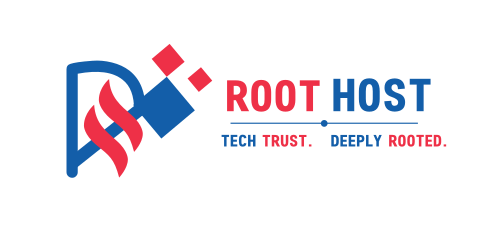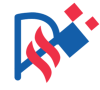In this article, we will explore the exciting world of Progressive Web Apps (PWAs) and how they are changing the way users interact with technology. PWAs combine the best features of websites and mobile applications, offering a seamless experience across different devices. As we dive into the various aspects of PWAs, you will discover their advantages, the technology behind them, and their potential for the future.
Key Takeaways
- Progressive Web Apps (PWAs) blend the features of websites and mobile apps, providing a smooth user experience.
- They work offline and load quickly, making them reliable even without internet access.
- PWAs are easier and cheaper to develop than traditional native apps, making them a smart choice for businesses.
- With features like push notifications, PWAs keep users engaged and coming back for more.
- Implementing PWAs can improve search engine rankings, making it easier for users to find your app.
Understanding Progressive Web Apps (PWAs)
Defining PWAs and Their Core Features
Alright, let’s break this down. A progressive web application (PWA) is basically a web app that you can install on your phone or computer. Think of it like a website that acts like an app. It’s like having the best of both worlds. You get the web’s reach and the app’s functionality. Some core features? Well, they work offline, send push notifications, and are super fast.
How PWAs Differ from Traditional Apps
So, traditional apps, you gotta download them from app stores. PWAs? Not really. They live on the web and you can just "install" them right from your browser. No need to wait for updates because they update automatically. Plus, they take up way less space on your device. Here’s a quick rundown:
- Installation: Direct from web vs. App store
- Updates: Auto-updates vs. Manual updates
- Space: Less storage needed for PWAs
The Rise of PWAs in Modern Web Development
PWAs are getting popular because they’re easier to build and maintain. Developers don’t have to create separate versions for iOS and Android. One web app works everywhere. It’s like hitting two birds with one stone. Plus, they load faster and work offline, which is a win-win for both users and developers.
PWAs are changing the game, making it easier for businesses to reach more people without the hassle of traditional app development. They’re like the new cool kid on the block in the tech world.
The Technological Backbone of PWAs
Service Workers and Their Role
Alright, let’s talk about service workers. They’re like the unsung heroes of PWAs. These little guys run in the background and handle stuff like caching, which means your app can work offline or in crummy network conditions. Imagine using your app on a plane without Wi-Fi. That’s the magic of service workers. They also help with push notifications, making sure you get those important alerts even when the app isn’t open.
The Importance of Web App Manifests
Next up, web app manifests. It’s basically a JSON file that tells your browser about your app. It includes details like the app’s name, icons, and theme colors. So when you "install" a PWA on your device, the manifest makes it look and feel more like a native app. It’s like giving your app a mini-makeover so it fits in with the other apps on your phone.
Leveraging HTTPS for Security
Now, onto HTTPS. You might’ve heard of it—it’s that thing that makes sure your connection is secure. For PWAs, using HTTPS is non-negotiable. It keeps your data safe from prying eyes and ensures that everything you do in the app stays private. Plus, it’s a must if you want to use service workers. So yeah, always go with HTTPS for that extra layer of security.
"PWAs are changing the game with their tech backbone, making apps faster, safer, and just better all around."
- Service Workers: Handle offline access, caching, and push notifications.
- Web App Manifests: Define app details for a native-like experience.
- HTTPS: Ensures secure, private connections for users.
Enhancing User Experience with PWAs
Offline Capabilities and Performance
Alright, so picture this. You’re on a train, in the middle of nowhere, and bam, no signal. Normally, you’d be stuck staring out the window. But with a PWA, you can still browse like you’ve got full bars. PWAs work offline, thanks to something called service workers, which keep the important stuff cached. So, no more "can’t connect" messages. It’s like magic, but not really magic.
Responsive Design Across Devices
Now, let’s talk about how PWAs look on different gadgets. Whether you’re using a phone, tablet, or desktop, PWAs adjust to fit your screen perfectly. It’s like having a custom-made suit that just fits. You don’t have to pinch and zoom to read stuff. Everything just works and looks right, no matter where you open it.
Push Notifications and User Engagement
Okay, here’s the deal with push notifications. They’re those little pop-ups that tell you something’s up, like a new message or a sale. PWAs can send these too, keeping you in the loop without needing to open the app. It’s a great way to stay connected and not miss out on stuff. For businesses, this means they can keep chatting with you, even when you’re not actively using their app.
PWAs are changing the game. They’re making sure you’re always connected, everything looks good, and you never miss a beat. It’s like having a buddy who always keeps you updated.
PWAs vs Native Apps: A Comparative Analysis

Cost Efficiency and Development Time
Building apps can be pricey, right? But with PWAs, you might save some bucks. PWAs generally cost less to develop because you don’t need to make separate apps for different platforms like iOS and Android. It’s like a one-size-fits-all deal. Native apps, on the other hand, often require more time and money since each platform needs its own version. So, if you’re on a budget, PWAs might be the way to go.
User Accessibility and Reach
PWAs are like the cool new kid on the block. They work on any device with a browser. That means more people can use them without needing to download anything from an app store. Native apps, though, need to be downloaded and installed, which can be a hassle for some folks. So, if you want to reach a wider crowd, PWAs have the upper hand.
Performance and Functionality Differences
Now, let’s talk performance. Native apps are known for being super fast and smooth because they’re built specifically for the device they’re on. PWAs are catching up, but they might not be as snappy as native apps just yet. But hey, they’re improving all the time. When it comes to functionality, native apps might still have the edge, especially for complex tasks. But for most everyday uses, PWAs do just fine.
Choosing between a PWA and a native app often comes down to what you need. If you want something quick and easy to maintain, go with a PWA. But if you need top-notch performance and specific features, a native app might be worth the investment.
The Business Impact of Adopting PWAs

Driving User Retention and Conversion
Alright, so businesses are always on the lookout for ways to keep users coming back, right? Well, Progressive web apps are like a secret weapon here. They load super fast, even on slow internet, which means users are less likely to bail. Faster loading speeds can mean fewer people leaving your site. Plus, they work offline. So if someone loses connection, they can still browse. That kind of reliability keeps users hooked and can lead to more conversions.
Reducing Development and Maintenance Costs
Here’s the deal: building a PWA is often cheaper than creating separate apps for iOS and Android. You just build it once, and it works everywhere. This can save a ton of cash, not just in development but also in maintenance. No need to update multiple apps every time there’s a change. It’s like hitting two birds with one stone, but without the birds.
Case Studies of Successful PWA Implementations
So, there are companies out there killing it with PWAs. Take Starbucks, for instance. They rolled out a PWA and saw a crazy increase in user engagement. Then there’s Pinterest. Their PWA led to a big jump in time spent on site. These examples show how businesses can benefit big time from going the PWA route.
Businesses adopting PWAs often find that their users stick around longer and are more likely to complete purchases. It’s like giving your website a turbo boost.
SEO and Discoverability of PWAs

Optimizing PWAs for Search Engines
Alright, so you’ve got this cool PWA, but how do you get people to actually find it? Well, search engine optimization (SEO) is your friend here. Unlike native apps, PWAs are part of the web, which means search engines can crawl them. Make sure your PWA is indexable by using proper HTML tags and metadata. Also, don’t forget about fast loading times and mobile-friendliness; search engines love that stuff.
The Role of Indexability in PWAs
PWAs, being web-based, need to be easily discoverable by search engines. This means you gotta ensure your PWA is indexable. Use simple URLs and avoid complex JavaScript that might block search engines from seeing your content. Also, a sitemap can be super helpful for search engines to find all your pages.
Best Practices for PWA SEO
Here are some quick tips to boost your PWA’s SEO:
- Use Descriptive URLs: Keep them short and sweet, so users and search engines know what they’re about.
- Optimize Content: Use keywords naturally in your content and headings.
- Mobile Optimization: Make sure your PWA looks good and works well on mobile devices.
Remember, improving your PWA’s SEO isn’t just about search engines; it’s about making your app better for users too.
By focusing on these areas, you can help your PWA stand out in search results and get more eyeballs on your work.
Security Considerations for PWAs
Ensuring Data Privacy and Integrity
PWAs are like apps but run in your browser, so keeping your data safe is a big deal. It’s super important to make sure your data stays private and unaltered. You don’t want anyone snooping or messing with your info, right? It’s like locking your front door at night. PWAs use HTTPS to keep everything secure, so always check for that little padlock in the address bar.
Common Security Challenges and Solutions
Let’s face it, nothing’s perfect, and PWAs have their own set of security headaches. Here’s a rundown of some common issues:
- Man-in-the-middle attacks: This is like someone eavesdropping on your conversation. Using HTTPS helps prevent this.
- Data tampering: Imagine someone changing the words in your text messages. Integrity checks can help catch this.
- Unauthorized access: Kind of like someone sneaking into your house. Authentication measures can keep intruders out.
Implementing Secure Authentication in PWAs
Getting the login system right is key. You want something that’s easy for users but tough for hackers. Here are some steps to beef up security:
- Use strong passwords: Encourage users to create passwords that are hard to guess.
- Two-factor authentication (2FA): This adds an extra layer of security by requiring a second form of verification.
- Regular updates: Keep your security features up-to-date to fend off new threats.
PWAs are changing the game by turning apps into web experiences, but this means new security challenges. Teams have to stay on their toes to keep up with these changes.
Future Trends in Progressive Web Apps
The Evolution of Web Technologies
So, web stuff keeps changing, right? Like, every time you blink, there’s something new. PWAs are riding that wave. They’re getting better with each update in web tech. We’re talking faster speeds, more features, and just a smoother experience overall. It’s like your favorite app, but without the hassle of downloading.
Predictions for PWA Adoption
Alright, so where are PWAs headed? People think they’re gonna be everywhere soon.
- More businesses are jumping on the PWA train because it’s cheaper and faster.
- Users like them because they work offline and don’t eat up phone storage.
- Developers dig them ’cause they only have to build one version for all devices.
Innovative Features on the Horizon
PWAs are getting some cool upgrades. Imagine apps that work even better offline or can do more stuff without needing a full install.
- Better offline support: Think about using your favorite app without the internet.
- More interactive features: PWAs might soon feel even more like native apps.
- Enhanced security: Keeping your data safe while using these apps is a big deal.
PWAs are like the Swiss Army knife of apps, blending the best of web and native apps without the fuss. They’re not just a trend; they’re the future of how we use the web.
Getting Started with Progressive Web Apps

Essential Tools and Frameworks
Alright, so you’re thinking about diving into the world of Progressive Web Apps (PWAs), huh? First things first, you gotta know about the tools and frameworks that make life easier. There are some solid options out there that can really help.
- React: A popular choice for building user interfaces. It’s got a big community and lots of resources.
- Angular: Known for its strong structure and great for larger applications.
- Vue.js: Lightweight and easy to pick up, especially if you’re just getting started.
These frameworks are like the bread and butter for modern web development.
Step-by-Step Guide to Building a PWA
Building a PWA isn’t rocket science, but there are a few steps you should follow to make sure you’re on the right track.
- Start with a solid web app: Before packaging a web experience as a Progressive Web App (PWA), it is highly recommended to test it in a browser, as PWAs utilize the same rendering engine.
- Add a Web App Manifest: This is like the business card of your app. It tells the browser about your app and how it should behave.
- Implement a Service Worker: This is what makes your app work offline and load faster. It’s all about caching and background processes.
- Ensure HTTPS: Security is key. Your app needs to be served over HTTPS to be considered a PWA.
Common Pitfalls and How to Avoid Them
Even the best of us hit a snag sometimes. Here are some common issues you might face and how to dodge them:
- Ignoring HTTPS: Don’t skip this. Without HTTPS, your PWA won’t work properly.
- Forgetting about offline capabilities: Make sure your service worker is set up right so users can access your app without the internet.
- Neglecting the manifest file: This little file is crucial. Double-check it’s filled out correctly.
Getting into PWAs might seem a bit daunting at first, but once you get the hang of it, it’s pretty rewarding. Just take it one step at a time, and you’ll be fine.
Conclusion
In summary, Progressive Web Apps (PWAs) are changing how we interact with technology. They combine the best features of websites and apps, making them fast, reliable, and easy to use. As more people rely on their phones and tablets for daily tasks, PWAs offer a smooth experience that keeps users engaged. With their ability to work offline and load quickly, they are becoming a popular choice for businesses looking to improve customer satisfaction. As technology continues to evolve, PWAs will play a key role in shaping the future of user experience, making it more accessible and enjoyable for everyone.
Frequently Asked Questions
What exactly are Progressive Web Apps (PWAs)?
Progressive Web Apps are web applications that look and feel like regular apps but run in your web browser. They can work offline and load quickly, making them user-friendly.
How do PWAs differ from regular apps?
Unlike traditional apps that need to be downloaded from an app store, PWAs can be accessed through a web browser. They also update automatically and take up less space on your device.
Why are PWAs becoming popular in web development?
PWAs are gaining popularity because they offer a better user experience, are easier to maintain, and can be used on different devices without needing separate versions.
What role do service workers play in PWAs?
Service workers are scripts that run in the background of a PWA. They help manage offline capabilities, push notifications, and caching, making the app faster and more reliable.
How can PWAs improve user engagement?
PWAs can send push notifications to users, reminding them to return to the app. This feature helps keep users engaged and increases the chances of them using the app regularly.
Are PWAs secure?
Yes, PWAs use HTTPS to ensure secure connections. This helps protect user data and prevents unauthorized access.
What tools do I need to create a PWA?
To build a PWA, you can use various tools and frameworks like React, Angular, or Vue.js. These tools help simplify the development process.
What are some common mistakes to avoid when building a PWA?
Common mistakes include not optimizing for speed, neglecting offline functionality, and failing to test on multiple devices. It’s important to plan and test thoroughly.