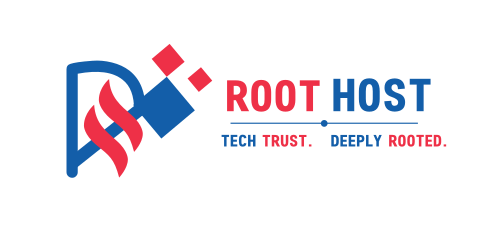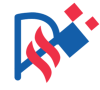In today’s digital age, web development is crucial for businesses and organizations aiming to establish a strong online presence. This guide covers essential best practices for web development, ensuring that developers can create efficient, user-friendly, and secure websites. By following these practices, you can enhance your web development skills and deliver high-quality projects that meet user needs and industry standards.
Key Takeaways
- Understand the difference between front-end and back-end development.
- Always plan your project carefully to avoid mistakes later on.
- Focus on creating user-friendly designs that work on all devices.
- Keep your code clean and easy to read for better teamwork.
- Make security a top priority to protect user data.
Understanding the Fundamentals of Web Development
Web development is the process of creating websites and web applications. It involves various skills and technologies that work together to make a site functional and appealing. Knowing the basics of web development is essential for anyone interested in building websites.
Defining Web Development
Web development refers to the tasks involved in creating a website. This includes:
- Designing the layout and appearance of the site.
- Writing code to make the site interactive.
- Managing databases to store information.
Front-End vs Back-End Development
Web development is divided into two main parts:
- Front-End Development: This is what users see and interact with. It includes everything from the layout to the buttons on a website.
- Back-End Development: This is the behind-the-scenes part that users don’t see. It involves servers, databases, and application logic that make the website work.
Key Programming Languages and Tools
To build a website, developers use several programming languages and tools. Here are some key ones:
| Language/Tool | Purpose |
|---|---|
| HTML | Structure of web pages |
| CSS | Styling and layout |
| JavaScript | Interactivity and dynamic content |
| PHP | Server-side scripting |
| SQL | Database management |
Understanding these core components is crucial for anyone looking to build and maintain web applications.
In summary, web development is a blend of design and technical skills that come together to create functional and user-friendly websites.
Project Planning and Strategy
Setting Clear Objectives
Setting clear goals is the first step in any project. It helps everyone understand what needs to be achieved. Here are some key points to consider:
- Define the main purpose of the project.
- Identify the target audience and their needs.
- Establish measurable outcomes to track progress.
A well-defined objective keeps the team focused and motivated.
Creating a Project Timeline
A project timeline outlines when tasks should be completed. This helps in managing time effectively. Consider these steps:
- Break the project into smaller tasks.
- Assign deadlines for each task.
- Use tools like Gantt charts to visualize the timeline.
Resource Allocation and Management
Managing resources is crucial for project success. Here’s how to do it:
- Identify the resources needed (people, tools, budget).
- Allocate resources based on project needs.
- Monitor resource usage to avoid waste.
Effective resource management ensures that the project runs smoothly and stays within budget.
By following these steps, you can create a solid foundation for your web development project, ensuring that it meets its goals and is completed on time.
Designing User-Centric Websites
Creating websites that focus on the user is essential for success. A user-centric approach ensures that the website meets the needs and expectations of its visitors. This section covers key aspects of designing websites that prioritize user experience.
Conducting User Research
- Identify your audience: Understand who your users are and what they need.
- Gather feedback: Use surveys and interviews to collect opinions from real users.
- Analyze behavior: Look at how users interact with your site to find areas for improvement.
Implementing Responsive Design
Responsive design is crucial in today’s mobile-first world. It allows your website to adapt to different screen sizes, ensuring a good experience for all users. Here are some tips:
- Use flexible layouts that adjust to various devices.
- Implement media queries in your CSS to change styles based on screen size.
- Test your website on multiple devices to ensure compatibility.
Enhancing User Experience
Improving user experience (UX) can lead to higher engagement and satisfaction. Consider the following:
- Simplify navigation: Make it easy for users to find what they need.
- Use clear calls to action: Guide users on what to do next.
- Optimize loading times: Ensure your website loads quickly to keep users from leaving.
A well-designed website not only attracts visitors but also keeps them engaged, leading to better conversion rates.
By focusing on user needs and preferences, you can create a website that is not only functional but also enjoyable to use. This approach will help you build a loyal audience and achieve your business goals.
Ensuring Website Performance and Speed

Optimizing Page Load Times
To make sure your website loads quickly, you can follow these steps:
- Compress images to reduce their size without losing quality.
- Use caching to store frequently accessed data, which helps speed up load times.
- Minimize the amount of code by removing unnecessary characters and spaces.
Utilizing Caching Techniques
Caching is a great way to improve your website’s speed. Here are some benefits of using caching:
- Reduces server load by storing copies of files.
- Decreases loading times for returning visitors.
- Improves overall user experience by making the site faster.
Monitoring Performance Metrics
Regularly checking how your website performs is essential. You can use tools like Google PageSpeed Insights to:
- Identify slow-loading pages.
- Get suggestions for improvements.
- Track changes over time to see if your optimizations are working.
Remember: A fast website not only keeps users happy but also helps improve your search engine rankings. Slow sites can lead to higher bounce rates, meaning users leave before they even see your content.
Maintaining Code Quality and Standards

Writing Clean and Maintainable Code
Maintaining clean code is essential for any web developer. Well-structured code not only makes it easier to read but also simplifies future updates. Here are some tips for writing clean code:
- Use meaningful variable names.
- Keep functions short and focused on a single task.
- Organize your code into logical sections.
Implementing Version Control
Version control is crucial for tracking changes in your code. It allows multiple developers to work on a project without conflicts. Here are some benefits of using version control:
- Keeps a history of changes.
- Facilitates collaboration among team members.
- Makes it easy to revert to previous versions if needed.
Conducting Code Reviews
Regular code reviews help ensure that the code meets quality standards. They can catch errors early and improve overall code quality. Here’s how to conduct effective code reviews:
- Set clear guidelines for what to look for.
- Encourage constructive feedback.
- Use tools to automate parts of the review process.
Maintaining high code quality is not just about avoiding errors; it’s about creating a better experience for everyone involved in the project.
By following these practices, developers can create a more efficient and effective workflow, leading to better web applications. For more insights on web standards, check out this overview.
Implementing Security Best Practices
In today’s digital world, ensuring the safety of your website is crucial. Security should be a top priority for every web developer. Here are some key practices to follow:
Data Encryption and Protection
- Use SSL certificates to encrypt data between the user and the server.
- Regularly update your encryption methods to keep up with new threats.
- Store sensitive information securely, using hashing for passwords.
Regular Security Audits
- Conduct audits to identify vulnerabilities in your website.
- Schedule these audits at least once a year or after major updates.
- Use tools to automate the scanning process for efficiency.
User Authentication and Authorization
- Implement strong password policies to ensure user accounts are secure.
- Use multi-factor authentication to add an extra layer of security.
- Regularly review user permissions to ensure only authorized users have access to sensitive areas.
Protecting your website is not just about fixing issues as they arise; it’s about creating a culture of security awareness among your team.
By following these practices, you can significantly reduce the risk of cyber threats and protect both your website and your users. For more on secure coding practices, check out adopting secure coding practices.
Testing and Quality Assurance
Automated Testing Tools
Automated testing tools are essential for ensuring that your web application works correctly. They help save time and reduce human error. Here are some popular automated testing tools:
- Selenium
- JUnit
- TestNG
Using automated tests can significantly speed up the testing process.
Manual Testing Techniques
Manual testing is when testers check the application by hand. This is important for finding issues that automated tests might miss. Some common manual testing techniques include:
- Exploratory Testing
- User Interface Testing
- Usability Testing
Bug Tracking and Resolution
Tracking bugs is crucial for maintaining a high-quality application. A good bug tracking system helps developers fix issues quickly. Here are some steps to follow:
- Use a bug tracking tool like JIRA or Bugzilla.
- Prioritize bugs based on their severity.
- Regularly review and update the status of bugs.
Testing is not just a phase; it’s a continuous process that helps improve the quality of your application. Regular testing ensures that your app remains functional and user-friendly.
Compatibility Testing
Compatibility testing ensures that your application works on different devices and browsers. This is important because users may access your site from various platforms. Here are some key points:
- Test on multiple devices (smartphones, tablets, desktops).
- Check different browsers (Chrome, Firefox, Safari).
- Ensure the app works on various operating systems (Windows, macOS, Linux).
By following these testing and quality assurance practices, you can create a reliable and user-friendly web application.
SEO and Accessibility Considerations
Optimizing for Search Engines
To make your website easy to find, you need to focus on Search Engine Optimization (SEO). This means using the right words and phrases that people search for. Here are some key points to remember:
- Use relevant keywords in your content.
- Create high-quality content that answers users’ questions.
- Build links from other websites to improve your site’s authority.
By following these steps, you can improve your website’s visibility and attract more visitors. For more details on SEO, check out Search Engine Optimization.
Ensuring Web Accessibility
Making your website accessible means everyone can use it, including people with disabilities. Here are some best practices:
- Use semantic HTML to give structure to your content.
- Add alt text for images so screen readers can describe them.
- Ensure your site is navigable using just a keyboard.
Testing your website with tools like WAVE or Axe can help you find and fix accessibility issues.
Remember, a website that is easy to use for everyone is not just good practice; it also helps you reach a wider audience.
Utilizing Structured Data
Structured data helps search engines understand your content better. Here’s how to use it:
- Implement schema markup to provide context about your content.
- Use JSON-LD format for easy integration.
- Regularly update your structured data to keep it relevant.
By using structured data, you can improve your chances of appearing in rich snippets on search results, which can lead to more clicks.
In conclusion, focusing on both SEO and accessibility is essential for creating a successful website. By optimizing for search engines and ensuring your site is accessible, you can enhance user experience and reach a broader audience.
Leveraging Modern Web Technologies
Incorporating AI and Machine Learning
In today’s web development landscape, artificial intelligence (AI) and machine learning are becoming essential tools. These technologies can help create smarter applications that learn from user behavior and improve over time. Here are some ways to incorporate them:
- Use AI for personalized content recommendations.
- Implement chatbots for customer support.
- Analyze user data to enhance user experience.
Utilizing Progressive Web Apps
Progressive Web Apps (PWAs) combine the best of web and mobile apps. They offer a smooth user experience and can work offline. Here are some benefits of PWAs:
- Fast loading times due to caching.
- Offline functionality for users without internet.
- Compatibility across various devices and browsers.
Exploring AR and VR Capabilities
Augmented Reality (AR) and Virtual Reality (VR) are changing how users interact with websites. These technologies can create immersive experiences. Consider these points:
- Use AR for virtual try-ons in e-commerce.
- Implement VR for virtual tours in real estate.
- Enhance educational content with interactive VR experiences.
Embracing modern web technologies is crucial for staying competitive in the digital world. By leveraging these tools, developers can create engaging and effective web applications that meet user needs.
By understanding and applying these modern technologies, developers can build websites that are not only functional but also engaging and user-friendly. For a deeper dive into essential web technologies, check out this comprehensive guide.
Continuous Integration and Deployment

Setting Up CI/CD Pipelines
Creating a Continuous Integration and Deployment (CI/CD) pipeline is essential for modern web development. This process helps automate the integration of code changes from multiple contributors into a single software project. Here are the key steps to set up a CI/CD pipeline:
- Choose a CI/CD tool: Select a tool that fits your project needs, such as Jenkins, GitLab CI, or JetBrains TeamCity.
- Configure your repository: Ensure your code repository is set up correctly to trigger builds automatically.
- Define build scripts: Write scripts that will compile and test your code whenever changes are made.
Automating Deployment Processes
Automation is crucial for speeding up the deployment process. Here are some benefits of automating deployments:
- Faster releases: Automated processes allow for quicker updates and new features.
- Reduced errors: Automation minimizes human errors during deployment.
- Consistent environments: Ensures that the code runs in the same environment every time.
Monitoring and Feedback Loops
After deployment, it’s important to monitor the application and gather feedback. This can be done through:
- Performance monitoring tools: Use tools like New Relic or Google Analytics to track how your application performs.
- User feedback: Collect feedback from users to identify areas for improvement.
- Regular updates: Continuously update your application based on performance data and user feedback.
In summary, a well-structured CI/CD pipeline not only streamlines the development process but also enhances the overall quality of the software. By automating tasks and monitoring performance, developers can focus on creating better user experiences.
Effective Use of Content Management Systems
Content Management Systems (CMS) are vital tools for building and managing websites. They allow users to create and update content without needing to know how to code. Using a CMS can save time and make website management easier.
Choosing the Right CMS
When selecting a CMS, consider the following:
- User-Friendliness: Look for a system that is easy to navigate.
- Customization Options: Ensure it allows for personalizing your site.
- Support and Community: A strong support network can help you solve problems quickly.
Customizing CMS Features
Once you have chosen a CMS, you can enhance its functionality by:
- Installing Plugins: These add extra features to your site.
- Selecting Themes: Choose a design that fits your brand.
- Adjusting Settings: Tailor the CMS settings to meet your needs.
Managing Content Efficiently
To keep your website fresh and engaging, follow these tips:
- Regular Updates: Keep your content current to attract visitors.
- Organized Structure: Use categories and tags to make content easy to find.
- Quality Over Quantity: Focus on creating valuable content rather than just filling space.
A well-managed CMS can significantly improve your website’s performance and user engagement.
By leveraging a robust CMS, you can streamline your website management and ensure that your content remains relevant and appealing.
Future Trends in Web Development

Embracing New Technologies
The world of web development is always changing. New technologies are emerging that can change how we build websites. Here are some key trends to watch:
- Artificial Intelligence (AI): AI can help create smarter websites that learn from user behavior.
- Progressive Web Apps (PWAs): These apps combine the best of websites and mobile apps, offering fast loading times and offline access.
- Blockchain: This technology can enhance security and transparency in web transactions.
Adapting to Changing User Needs
As users become more tech-savvy, their expectations grow. Developers must adapt to these changes:
- User-Centric Design: Focus on creating websites that are easy to use and navigate.
- Voice Search Optimization: With more people using voice commands, optimizing for voice search is crucial.
- Dark Mode: Many users prefer dark mode for its aesthetic appeal and reduced eye strain.
Sustainability in Web Development
Sustainability is becoming a priority in web development. Here are some practices to consider:
- Energy-Efficient Hosting: Choose hosting providers that use renewable energy.
- Optimizing Code: Write clean and efficient code to reduce server load and energy consumption.
- Eco-Friendly Design: Create designs that minimize resource use and promote sustainability.
The future of web development is bright, with endless possibilities for innovation and improvement. By staying informed about these trends, developers can create better experiences for users and contribute to a more sustainable web.
Final Thoughts on Web Development Best Practices
In conclusion, creating a successful website is not just about coding; it’s about following the right steps. By using the best practices we’ve discussed, web developers can build sites that not only look good but also work well. These practices help ensure that websites are user-friendly, fast, and secure. Remember, a well-planned project saves time and effort in the long run. As you continue your journey in web development, keep these tips in mind to improve your skills and create better websites. With dedication and the right approach, you can make a real impact in the online world.
Frequently Asked Questions
What is web development?
Web development is the process of creating websites and applications that can be accessed through the internet. It involves both the design and coding needed to make a site functional.
What are the two main types of web development?
The two main types are front-end development, which focuses on what users see and interact with, and back-end development, which deals with the server side and database management.
What programming languages are commonly used in web development?
Common programming languages include HTML for structure, CSS for styling, and JavaScript for interactivity. For back-end development, languages like PHP, Python, and Ruby are often used.
How can I improve my website’s speed?
You can improve your website’s speed by optimizing images, using caching techniques, and minimizing the amount of code on your pages.
What is the importance of user experience in web development?
User experience (UX) is important because it ensures that visitors can easily navigate and interact with your website, leading to higher satisfaction and engagement.
What are content management systems (CMS)?
CMS are tools that help you create, manage, and modify content on your website without needing to write code. Examples include WordPress and Joomla.
Why is website security important?
Website security is crucial to protect user data and prevent hacking. Implementing security measures like SSL certificates and regular audits can help keep your site safe.
What is SEO and why is it important?
SEO, or Search Engine Optimization, is the practice of improving your website’s visibility on search engines. It’s important because higher visibility can lead to more visitors and potential customers.