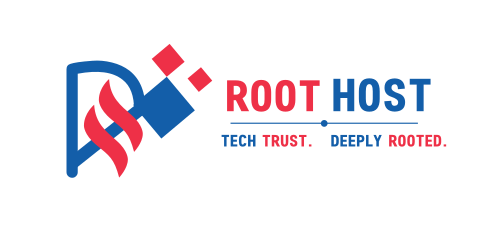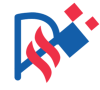Heroku is a powerful platform that helps developers easily host and manage their applications. This guide will walk you through everything you need to know about using Heroku, from setting up your environment to deploying your first app. Whether you’re a beginner or looking to optimize your existing app, this comprehensive guide has something for everyone.
Key Takeaways
- Heroku is a user-friendly platform for hosting apps, making it a great choice for beginners.
- You can quickly deploy your app using Git, simplifying the process of getting your app online.
- Heroku offers many add-ons to enhance your app’s functionality, such as databases and monitoring tools.
- You can easily scale your app as it grows, ensuring it can handle more users without issues.
- Heroku provides built-in security features to help keep your app safe and secure.
Understanding Heroku for App Hosting
What is Heroku?
Heroku is a platform as a service (PaaS) that helps developers build, run, and operate applications entirely in the cloud. Founded in 2007, it supports multiple programming languages, making it a polyglot platform. Developers can create a Heroku app and push their code using Git, allowing Heroku to handle the deployment and management of the application.
Key Benefits of Using Heroku
Heroku offers several advantages for developers:
- Easy Deployment: Deploying apps is as simple as a
git pushcommand. - Managed Infrastructure: No need to worry about server management; Heroku takes care of it.
- Extensive Add-ons: With over 175 add-ons, developers can easily enhance their apps with features like databases and monitoring tools.
Popular Use Cases for Heroku
Heroku is widely used for various applications, including:
- Web Applications: Quickly deploy and scale web apps.
- APIs: Build and host RESTful APIs.
- SaaS Products: Create software as a service solutions with minimal setup.
Heroku allows developers to focus on building features rather than managing infrastructure, making it a great choice for both beginners and experienced developers.
In summary, Heroku simplifies the app hosting process, enabling developers to concentrate on their code while it manages the underlying infrastructure. Whether you’re building a simple web app or a complex SaaS product, Heroku provides the tools and services to help you succeed.
Setting Up Your Development Environment

Prerequisites for Using Heroku
Before you start using Heroku, make sure you have the following:
- An Express app ready for deployment.
- Node.js and npm installed on your machine.
- Git installed for version control.
- A free Heroku account.
- The Heroku CLI installed to manage your apps.
Installing the Heroku CLI
To install the Heroku Command Line Interface (CLI), follow these steps:
- Go to the Heroku CLI download page (no links included).
- Choose the installer for your operating system (Windows, macOS, or Linux).
- Run the installer and follow the prompts to complete the installation.
After installation, verify it by running:
heroku --version
This command should display the version of the Heroku CLI you installed.
Configuring Your Local Environment
To ensure your app runs smoothly on Heroku, you need to configure your local environment:
- Set the production port: Modify your Express app to listen on the port provided by Heroku. Use the following code:
const port = process.env.PORT || 3000; app.listen(port, () => { console.log(`Server is listening on port ${port}`); }); - Specify Node.js version: In your
package.json, add the Node version your app uses:"engines": { "node": "14.x" } - Ignore unnecessary files: Create a
.slugignorefile to prevent Heroku from installing devDependencies:
echo "node_modules" > .slugignore
> **Tip:** Always test your app locally before deploying to Heroku. This helps catch any issues early on.Deploying Your First App on Heroku
Preparing Your App for Deployment
Before you can deploy your app, you need to ensure it’s ready. Here are some steps to follow:
- Set the correct port: Modify your app to use the port provided by Heroku. Use this code:
const port = process.env.PORT || 3000; app.listen(port, () => { console.log(`Server is listening on port ${port}`); }); - Specify Node.js version: In your
package.json, add the version of Node.js your app uses:"engines": { "node": "14.x" } - Ignore unnecessary files: Create a
.slugignorefile to exclude files not needed for production:echo "node_modules" > .slugignore
Creating a Heroku App
Now that your app is ready, you can create a new Heroku app. Use the Heroku CLI to do this:
heroku create my-express-app
Replace my-express-app with a unique name for your app. You should see a message confirming the creation.
Deploying with Git
To deploy your app to Heroku, use the git push command to push the code from your local repository’s main branch to your Heroku remote:
git push heroku main
Your app will start building on Heroku’s servers, and you’ll see the output in your terminal. Once the build is complete, your app will be live! You can visit the URL provided to see it in action.
Deploying your app is a significant milestone in your development journey. Celebrate this achievement!
Managing and Scaling Your Heroku App
Monitoring App Performance
To ensure your app runs smoothly, it’s important to keep an eye on its performance. Here are some key points to consider:
- Use Heroku Metrics: This built-in tool helps you track your app’s performance.
- Add Monitoring Tools: Consider using add-ons like New Relic or Papertrail for deeper insights.
- Check Logs Regularly: Logs can help you identify issues before they become serious problems.
Scaling Dynos and Resources
Scaling your app is essential as your user base grows. Here’s how to do it:
- Increase Dyno Count: You can easily add more dynos to handle more traffic.
- Change Dyno Type: Upgrade to performance dynos for better speed and reliability.
- Use Autoscaling: This feature automatically adjusts the number of dynos based on traffic.
| Dyno Type | Description | Cost |
|---|---|---|
| Free | Basic usage, limited hours | $0 |
| Hobby | More hours, suitable for small apps | $7/month |
| Standard | Good for production apps | $25/month |
| Performance | High performance for large apps | $250/month |
Using Add-ons for Enhanced Functionality
Heroku offers many add-ons to improve your app’s capabilities. Here are some popular options:
- Database Services: Use PostgreSQL or MongoDB for data storage.
- Caching: Implement Redis for faster data retrieval.
- Email Services: Use SendGrid for managing email communications.
Remember: Choosing the right add-ons can significantly enhance your app’s performance and user experience.
Optimizing Your Heroku App

Improving App Performance
To ensure your app runs smoothly on Heroku, consider the following strategies:
- Use the right dyno size: Choose a dyno that fits your app’s needs. Larger dynos can handle more traffic but cost more.
- Implement caching: Use caching to speed up response times. This can significantly reduce load on your app.
- Optimize your code: Regularly review and improve your code to eliminate any inefficiencies.
Implementing Caching Strategies
Caching can greatly enhance your app’s performance. Here are some common methods:
- Page caching: Store the entire page output to serve it quickly.
- Fragment caching: Cache parts of your page that don’t change often.
- Data caching: Store frequently accessed data in memory to reduce database calls.
Optimizing Database Usage
Efficient database usage is crucial for performance. Consider these tips:
- Use indexes: Indexes can speed up data retrieval.
- Limit queries: Only fetch the data you need to reduce load times.
- Regularly clean up: Remove unnecessary data to keep your database lean.
Remember, optimizing your app is an ongoing process. Regularly monitor performance and make adjustments as needed.
By following these strategies, you can ensure that your Heroku app runs efficiently and effectively, providing a better experience for your users.
Securing Your Heroku App
Managing Environment Variables
To keep your app safe, it’s important to manage environment variables properly. Here are some steps to follow:
- Store sensitive information like API keys and database URLs in environment variables instead of hardcoding them in your code.
- Use the Heroku CLI to set these variables. For example:
heroku config:set MY_SECRET_KEY=mysupersecretkey - Access these variables in your code using:
const mySecretKey = process.env.MY_SECRET_KEY;
Implementing Security Best Practices
To enhance your app’s security, consider these best practices:
- Regularly update your dependencies to fix vulnerabilities.
- Use HTTPS to encrypt data in transit.
- Limit access to your app by using authentication & access controls.
Using Heroku’s Security Features
Heroku offers several built-in security features to help protect your app:
- Logging & monitoring: Keep track of your app’s activity to spot any unusual behavior.
- Encryption and data backups: Ensure your data is safe and can be restored if needed.
- Advanced Heroku app & data access methods: Use these to control who can access your app and its data.
Remember, securing your app is an ongoing process. Regularly review your security measures to keep your app safe from threats.
Troubleshooting Common Issues

Debugging Deployment Errors
When deploying your app on Heroku, you might encounter some common errors. Here are a few to watch out for:
- No default language could be detected: This means Heroku doesn’t recognize your app’s language. Ensure you have committed your
package.jsonandpackage-lock.jsonfiles. - Error: listen EADDRINUSE: address already in use: This error occurs if you hardcode the port. Use
app.listen(process.env.PORT || 3000);to let Heroku assign the port. - H10 – App crashed: Check your logs with
heroku logs --tailto find out why your app crashed. Common causes include uncaught exceptions and incorrect Procfile commands.
Handling App Crashes
If your app crashes, follow these steps to troubleshoot:
- Check the logs for error messages.
- Ensure you are using the correct port.
- Look for memory issues or missing dependencies.
Using Logs for Troubleshooting
Heroku provides a logging feature that helps you track down issues. You can view your logs by running:
heroku logs --tail
This command will show you real-time logs, which can be very helpful in identifying problems.
Remember, debugging is a process. Take your time to understand the errors and fix them step by step.
Preventing H12 Errors (Request Timeouts)
To minimize and prevent the number of H12 errors in your application, consider the following:
- Optimize your app’s performance.
- Use background jobs for long-running tasks.
- Monitor your app’s response times regularly.
By following these guidelines, you can effectively troubleshoot and manage common issues on Heroku, ensuring a smoother deployment experience.
Advanced Heroku Features

Understanding Buildpacks and Slugs
Buildpacks are essential tools in Heroku that help package your application. They compile your code and create a slug, which is a ready-to-deploy version of your app. This process makes it easier to manage your application and ensures it runs smoothly on Heroku’s servers.
Using Heroku Pipelines
Heroku Pipelines allow you to manage your app’s development process more effectively. You can set up different stages for your app, such as development, staging, and production. This helps in organizing your workflow and ensures that your app is tested before going live.
Automating Deployments
Automating your deployments can save you a lot of time. With Heroku, you can set up automatic deployments from your GitHub repository. This means that every time you push changes to your code, Heroku can automatically deploy those changes to your app. Here’s how to set it up:
- Connect your GitHub account to Heroku.
- Choose the repository you want to deploy.
- Enable automatic deploys for the main branch.
Automating deployments helps you focus on building features rather than managing releases.
Heroku Add-ons
Heroku offers over 175 add-ons that enhance your app’s functionality. These add-ons cover various services, including:
- Database management
- Monitoring tools
- Messaging services
- Backup solutions
You can easily add these services to your app with just a few clicks, making it simple to expand your app’s capabilities.
Logging and Routing
Heroku simplifies logging by collecting logs from all parts of your application into one place. This makes it easier to track issues and monitor performance. You can view your logs using the command line with:
heroku logs --tail
This command helps you see real-time logs, which is crucial for debugging and maintaining your app.
In summary, Heroku provides powerful features that can help you manage and scale your applications effectively. By leveraging buildpacks, pipelines, and add-ons, you can enhance your app’s performance and streamline your development process.
Comparing Heroku with Other Hosting Platforms
When it comes to hosting applications, Heroku stands out as a popular choice, but it’s not the only option available. Here, we’ll compare Heroku with some other major platforms to help you decide which one might be best for your needs.
Heroku vs AWS
| Feature | Heroku | AWS |
|---|---|---|
| Type | PaaS | IaaS, PaaS, SaaS |
| Deployment Ease | Quick and simple | More complex |
| Scalability | Moderate | High |
| Cost | $0.05/hour | $0.013/hour |
| Ideal For | Startups, small businesses | Medium to large enterprises |
- Heroku is user-friendly and allows for quick deployment, making it ideal for startups.
- AWS offers a wider range of services and is better for larger applications that require more resources.
- Heroku is easier to manage without needing a dedicated DevOps team, while AWS often requires one.
Heroku vs Google Cloud
| Feature | Heroku | Google Cloud |
|---|---|---|
| Type | PaaS | IaaS, PaaS |
| Language Support | Multiple languages | Multiple languages |
| Pricing | Pay-as-you-go | Pay-as-you-go |
| Ideal For | Quick app launches | Large-scale applications |
- Google Cloud provides robust infrastructure and is great for large-scale applications.
- Heroku is simpler and faster for smaller projects or prototypes.
Heroku vs Microsoft Azure
| Feature | Heroku | Microsoft Azure |
|---|---|---|
| Type | PaaS | IaaS, PaaS |
| Integration | Easy with Git | More complex |
| Support | Good community support | Extensive enterprise support |
| Ideal For | Startups | Enterprises |
- Microsoft Azure is powerful for enterprise-level applications but can be complex to navigate.
- Heroku is straightforward and allows for quick iterations.
In summary, while Heroku is excellent for quick deployments and ease of use, other platforms like AWS, Google Cloud, and Microsoft Azure offer more extensive features and scalability for larger applications. Choosing the right platform depends on your specific needs and project scale.
Real-World Examples and Case Studies
Successful Apps Hosted on Heroku
Heroku has been a game-changer for many developers and businesses. Here are a few notable examples:
- Salesforce: Leveraging Heroku Connect, Salesforce synchronizes data between its platform and a Heroku Postgres database, enhancing data integration.
- Product Hunt: This platform uses Heroku to manage its web application, allowing for quick updates and scalability.
- Trello: The popular project management tool utilizes Heroku for its backend services, ensuring reliability and performance.
Lessons Learned from Migrations
Migrating to Heroku can be a smooth process if done correctly. Here are some key takeaways:
- Plan Ahead: Understand your app’s architecture before migration.
- Test Thoroughly: Ensure all features work as expected post-migration.
- Monitor Performance: Use Heroku’s monitoring tools to keep an eye on app performance.
Community Insights and Experiences
The Heroku community is rich with shared experiences. Here are some insights:
- Supportive Community: Many developers find help through forums and community groups.
- Learning Resources: Numerous tutorials and guides are available for new users.
- Networking Opportunities: Engaging with the community can lead to valuable connections and collaborations.
Heroku has transformed how developers deploy and manage applications, making it easier to focus on building great products rather than worrying about infrastructure.
Future of App Hosting with Heroku
Upcoming Features and Updates
Heroku is constantly evolving to meet the needs of developers. New features are regularly introduced to enhance user experience. Some anticipated updates include:
- Improved integration with popular tools.
- Enhanced performance monitoring capabilities.
- More options for scaling applications.
Trends in Cloud Hosting
The landscape of cloud hosting is changing rapidly. Key trends include:
- Increased focus on security and data protection.
- Greater use of artificial intelligence for app management.
- More emphasis on serverless architectures.
Heroku’s Roadmap and Vision
Heroku aims to remain a leader in the app hosting space. Their vision includes:
- Expanding support for more programming languages.
- Enhancing the user interface for easier navigation.
- Fostering a community-driven approach to feature development.
The future of app hosting is bright with Heroku, as they continue to innovate and adapt to the changing needs of developers and businesses alike.
In summary, Heroku is set to play a crucial role in the future of app hosting, leveraging advanced technologies to provide a robust platform for developers.
Final Thoughts on Using Heroku for Your Apps
In conclusion, Heroku is a fantastic choice for hosting your applications. It makes deploying your app easy and quick, which is great for beginners and experienced developers alike. With its many features, like automatic scaling and a wide range of add-ons, you can focus more on building your app rather than worrying about the technical details. Remember, every deployment is a chance to learn and grow. So, take what you’ve learned here, keep experimenting, and don’t hesitate to seek help when needed. Happy coding!
Frequently Asked Questions
What is Heroku used for?
Heroku is a platform that helps developers host and manage their apps easily. It supports many programming languages and makes it simple to deploy applications.
What are the main advantages of using Heroku?
Heroku offers easy deployment, automatic updates, and a wide range of add-ons to enhance app functionality. It also allows you to focus on coding without worrying about server management.
How do I set up my app on Heroku?
To set up your app, you need to create a Heroku account, install the Heroku CLI, and follow the steps to prepare and deploy your app using Git.
Can I scale my app on Heroku?
Yes, you can easily scale your app on Heroku by adjusting the number of dynos or resources your app uses, depending on its needs.
Is Heroku secure for my app?
Yes, Heroku has built-in security features, and you can manage sensitive information like API keys using environment variables.
What should I do if my app crashes on Heroku?
If your app crashes, check the logs using the Heroku CLI to find the error messages. This will help you troubleshoot and fix the issue.
Can I use databases with my Heroku app?
Absolutely! Heroku supports various databases, and you can easily add one using their add-on services.
How does Heroku compare to other hosting platforms?
Heroku is known for its ease of use, especially for beginners. While other platforms like AWS or Google Cloud offer more control and flexibility, Heroku simplifies the deployment process for developers.