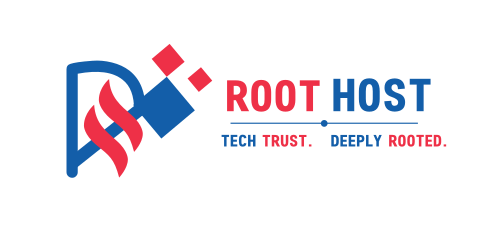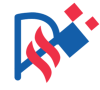Firebase is a powerful platform that helps developers create mobile apps with ease. It offers various tools and services that simplify the development process, making it easier for developers to focus on building great user experiences. In this guide, we will explore the essential features of Firebase and how they can enhance your mobile app development journey.
Key Takeaways
- Firebase simplifies backend development for mobile apps.
- Real-time data synchronization keeps users updated instantly.
- Security features ensure user data is protected.
- Firebase integrates easily with other Google services.
- Developers can focus on creating apps rather than managing servers.
Understanding Firebase for Mobile App Development

What is Firebase?
Firebase is a powerful platform created by Google that helps developers build mobile and web applications. It provides a variety of tools and services that make it easier to manage the backend of your app. With Firebase, you can focus more on creating great user experiences instead of worrying about server management.
Key Features of Firebase
Firebase offers several key features that make it a popular choice among developers:
- Realtime Database: A NoSQL database that allows for real-time data synchronization across all connected devices.
- Authentication: A service that simplifies user sign-up and sign-in processes.
- Cloud Functions: A serverless platform that lets you run custom code without managing servers.
- Cloud Messaging: A reliable way to send push notifications to users.
Benefits of Using Firebase
Using Firebase can greatly enhance your app development process. Here are some benefits:
- Real-Time Data Synchronization: Users can see updates instantly, making your app more interactive.
- Scalability: Firebase can grow with your app, handling more users without a hitch.
- Offline Access: Users can still access data even without an internet connection.
- Security: Firebase provides strong security features to protect user data.
- Easy Integration: It works well with other Google services, making it simple to add new features.
Firebase is not just a tool; it’s a complete solution that can help you bring your app ideas to life efficiently and effectively.
Summary
In summary, Firebase is a versatile platform that simplifies mobile app development. Its features and benefits make it an excellent choice for developers looking to create high-quality applications quickly and efficiently.
Setting Up Your Firebase Project

Creating a Firebase Project
To start using Firebase, you first need to create a project. Here’s how:
- Go to the Firebase Console.
- Click on Add Project.
- Follow the prompts to set up your project.
Configuring Firebase for Android
Once your project is created, you need to add Firebase to your Android app:
- Open your project in Android Studio.
- Navigate to the Tools menu and select Firebase.
- Follow the setup wizard to integrate Firebase into your app.
Initializing Firebase in Your App
After adding Firebase, you need to initialize it in your app’s code:
- Open your main activity file.
- In the
onCreatemethod, add the following line:FirebaseApp.initializeApp(this);
Remember: Proper setup is crucial for leveraging Firebase’s features effectively.
By following these steps, you can easily set up your Firebase project and start exploring its powerful features. Firebase provides a wide range of tools that can help you build amazing mobile applications. Engage with your users and enhance their experience by utilizing Firebase’s capabilities!
Firebase Realtime Database
Introduction to Realtime Database
The Firebase Realtime Database is a NoSQL cloud-hosted database that allows you to store and sync data in real time. This means that any changes made to the data are instantly reflected across all connected devices. It’s especially useful for apps that need live updates, like chat applications or collaborative tools.
Implementing Realtime Database
To get started with the Realtime Database, follow these steps:
- Create a Firebase project in the Firebase console.
- Add the Realtime Database to your project.
- Set up rules to control access to your data.
- Use the Firebase SDK to read and write data in your app.
Here’s a simple example of how to save data to the Firebase Realtime Database:
firebase.database().ref('users/').set({
username: "exampleUser",
email: "[email protected]"
});
Best Practices for Realtime Database
When using the Realtime Database, consider these best practices:
- Structure your data: Organize your data in a way that makes it easy to access and update.
- Use security rules: Protect your data by setting up proper authentication and authorization rules.
- Optimize data usage: Minimize the amount of data you download by using queries and limiting data retrieval.
The Firebase Realtime Database is a powerful tool for developers looking to create dynamic applications that require real-time data synchronization. By following best practices, you can ensure your app runs smoothly and securely.
Summary
In summary, the Firebase Realtime Database is a great choice for mobile app development, especially when you need real-time data updates. With its easy setup and powerful features, it can help you build engaging applications that keep users connected and informed.
Firebase Authentication
Overview of Firebase Authentication
Firebase Authentication is a powerful tool that makes it easy to manage user sign-ups and logins. It supports various methods, including email/password and social media logins like Google and Facebook. This flexibility helps developers create secure and user-friendly applications.
Setting Up Authentication Methods
To set up Firebase Authentication, follow these steps:
- Go to the Firebase Console and select your project.
- Navigate to the "Authentication" section.
- Click on "Get Started" and enable the authentication methods you want to use.
Here’s a quick overview of popular authentication methods:
| Method | Description |
|---|---|
| Email/Password | Users create an account with their email. |
| Google Sign-In | Users can log in using their Google account. |
| Facebook Login | Users can authenticate via their Facebook account. |
Managing User Identities
Once users are authenticated, you can manage their identities easily. Firebase provides tools to:
- Retrieve user information.
- Update user profiles.
- Delete user accounts when necessary.
Managing user identities securely is crucial for maintaining trust and safety in your application.
By using Firebase Authentication, developers can focus on building great features while ensuring that user data is handled securely and efficiently. This makes it a vital part of mobile app development with Firebase.
Cloud Firestore
Introduction to Cloud Firestore
Cloud Firestore is a powerful NoSQL document database that allows developers to store and sync data in real time. It is designed to handle large amounts of data and provides a flexible, scalable solution for mobile app development.
Differences Between Realtime Database and Cloud Firestore
While both databases are part of Firebase, they have key differences:
- Data Structure: Realtime Database uses a JSON tree, while Cloud Firestore organizes data into documents and collections.
- Querying: Cloud Firestore offers more advanced querying capabilities, allowing for complex queries and indexing.
- Offline Support: Both databases support offline access, but Cloud Firestore provides better synchronization when the app reconnects.
Implementing Cloud Firestore
To get started with Cloud Firestore, follow these steps:
- Create a Firestore Database: In the Firebase Console, navigate to Firestore and create a new database.
- Add Data: Use the Firestore SDK to add documents to your collections.
- Read Data: Implement listeners to read data in real time as it changes.
| Feature | Realtime Database | Cloud Firestore |
|---|---|---|
| Data Structure | JSON Tree | Documents/Collections |
| Offline Support | Yes | Yes |
| Querying Capabilities | Basic | Advanced |
Cloud Firestore is ideal for apps that require real-time synchronization and complex data structures. It allows developers to focus on building features without worrying about data management.
Firebase Cloud Functions

What are Cloud Functions?
Firebase Cloud Functions are a powerful way to run backend code in response to events triggered by Firebase features and HTTPS requests. They allow developers to execute code without managing servers, making it easier to build scalable applications.
Setting Up Cloud Functions
To set up Cloud Functions, follow these steps:
- Create a Firebase Project: Start by creating a new project in the Firebase Console.
- Install Firebase CLI: Use npm to install the Firebase Command Line Interface (CLI).
- Initialize Functions: Run
firebase init functionsin your project directory to set up Cloud Functions.
Use Cases for Cloud Functions
Cloud Functions can be used for various purposes, including:
- Automating tasks: Automatically process data when a user uploads a file.
- Integrating with third-party services: Connect your app with external APIs.
- Sending notifications: Trigger push notifications based on user actions.
Cloud Functions help developers focus on writing code rather than managing infrastructure, making it a great tool for modern app development.
Summary Table of Cloud Functions Features
| Feature | Description |
|---|---|
| Event-driven | Responds to events from Firebase services. |
| Scalable | Automatically scales with your app’s needs. |
| Serverless | No need to manage servers or infrastructure. |
Firebase Cloud Messaging
Introduction to Cloud Messaging
Firebase Cloud Messaging (FCM) is a powerful tool that allows developers to send push notifications to users’ devices. This feature is essential for keeping users engaged and informed about important updates from your app.
Setting Up Push Notifications
To get started with FCM, follow these steps:
- Create a Firebase Project: Go to the Firebase Console and set up a new project.
- Add Firebase to Your App: In your Android Studio project, navigate to the Tools menu, select Firebase, and follow the setup wizard.
- Initialize FCM: In your app’s code, initialize FCM in the
onCreatemethod of your main activity usingFirebaseMessaging.getInstance().setAutoInitEnabled(true);.
Best Practices for Cloud Messaging
To make the most of FCM, consider these best practices:
- Target Specific Users: Use topics or device groups to send notifications to specific user segments.
- Optimize Notification Content: Keep your messages concise and relevant to encourage user interaction.
- Monitor Performance: Use Firebase Analytics to track how users respond to your notifications.
FCM is not just about sending messages; it’s about creating a meaningful connection with your users. By engaging them effectively, you can enhance their overall experience with your app.
By following these guidelines, you can effectively utilize Firebase Cloud Messaging to keep your users informed and engaged with your application.
Firebase Analytics
Overview of Firebase Analytics
Firebase Analytics is a powerful tool that helps you understand how users interact with your app. It provides insights into user behavior, allowing you to make informed decisions to improve your app’s performance.
Implementing Firebase Analytics
To get started with Firebase Analytics, follow these steps:
- Add Firebase to your project: Use the Firebase console to create a new project and add the necessary SDKs to your app.
- Log events: Track user actions by logging events. For example, you can log when a user completes a purchase or views a specific screen.
- Analyze data: Use the Firebase console to view reports and analyze user behavior over time.
Analyzing User Behavior
Firebase Analytics provides various reports to help you understand your users better. Here are some key metrics you can track:
- User Engagement: See how often users open your app and how long they stay.
- User Retention: Track how many users return to your app after their first visit.
- Conversion Rates: Measure how many users complete desired actions, like making a purchase.
| Metric | Description |
|---|---|
| User Engagement | Frequency and duration of app usage |
| User Retention | Percentage of returning users |
| Conversion Rates | Rate of users completing actions |
Firebase Analytics is essential for making data-driven decisions that enhance user experience and app performance.
By leveraging Firebase Analytics, you can unlock valuable insights that guide your app development and marketing strategies.
Advanced Firebase Features
Firebase Hosting
Firebase Hosting is a powerful service that allows you to host your web applications quickly and securely. Here are some key points about Firebase Hosting:
- Fast and Secure: It provides a fast content delivery network (CDN) and SSL certificates for security.
- Custom Domains: You can use your own domain name for your hosted content.
- Easy Deployment: Deploying your app is as simple as running a command.
Firebase Crashlytics
Firebase Crashlytics helps you track and fix crashes in your app. It provides:
- Real-time Crash Reports: Get instant notifications when your app crashes.
- Detailed Insights: Understand the reasons behind crashes with detailed reports.
- User Impact: See how many users are affected by a crash, helping you prioritize fixes.
Firebase Performance Monitoring
This feature allows you to monitor your app’s performance. Key aspects include:
- Performance Metrics: Track app startup time, HTTP response times, and more.
- User Experience: Understand how your app performs in real-world conditions.
- Identify Issues: Quickly find and resolve performance bottlenecks.
Firebase offers a range of advanced features that can significantly enhance your app’s performance and user experience.
Summary Table of Advanced Features
| Feature | Description |
|---|---|
| Firebase Hosting | Fast and secure web hosting with custom domains. |
| Firebase Crashlytics | Real-time crash reporting and insights. |
| Firebase Performance Monitoring | Tracks app performance metrics and issues. |
Integrating Firebase with Google Cloud
Benefits of Integration
Integrating Firebase with Google Cloud can significantly enhance your mobile app’s capabilities. Here are some key benefits:
- Scalable Storage: Use Google Cloud Storage for secure and scalable storage solutions.
- Serverless Computing: Run your code without managing servers using Google Cloud Functions.
- Advanced Analytics: Leverage machine learning services for better insights into user behavior.
Setting Up Google Cloud Services
To integrate Firebase with Google Cloud, follow these steps:
- Create a Firebase Project: Start by creating a new project in the Firebase console.
- Install the Firebase SDK: Add the necessary Firebase dependencies to your project.
- Initialize Firebase: Set up Firebase in your app’s main activity.
- Integrate with Cloud Services: Connect Firebase to Google Cloud services like Cloud Storage or Cloud Functions.
Use Cases for Integration
Here are some practical applications of integrating Firebase with Google Cloud:
- Real-time Data Sync: Use Firebase Realtime Database with Google Cloud for instant data updates.
- Push Notifications: Implement Firebase Cloud Messaging for engaging users with timely notifications.
- Data Analysis: Utilize Firebase Analytics alongside Google Cloud for in-depth user behavior analysis.
Integrating Firebase with Google Cloud opens up a world of possibilities for developers, allowing them to build more powerful and efficient applications.
Security and Best Practices

Data Encryption
To keep your app’s data safe, encryption is essential. It transforms your data into a code that only authorized users can read. Here are some key points to consider:
- Use strong encryption methods like AES (Advanced Encryption Standard).
- Encrypt sensitive data both in transit and at rest.
- Regularly update your encryption protocols to stay ahead of threats.
Secure Authentication
Managing user identities is crucial for security. Here are some best practices:
- Implement multi-factor authentication (MFA) to add an extra layer of security.
- Use secure tokens for user sessions instead of relying solely on passwords.
- Regularly review and update your authentication methods to ensure they are robust.
Server-Side Logic Configuration
Properly configuring your server-side logic can prevent unauthorized access. Consider these tips:
- Limit access to sensitive data to only those who need it.
- Regularly audit your server configurations for vulnerabilities.
- Use Firebase’s built-in security rules to control data access.
Keeping your app secure is not just about technology; it’s about creating a culture of security awareness among your team.
Summary Table of Best Practices
| Practice | Description |
|---|---|
| Data Encryption | Use strong methods like AES for data protection. |
| Secure Authentication | Implement MFA and secure tokens. |
| Server-Side Logic Configuration | Limit access and regularly audit configurations. |
By following these practices, you can ensure that your app remains secure and protects user data effectively. Remember, privacy and security in Firebase are paramount to maintaining user trust and compliance with regulations.
Real-World Applications of Firebase
Case Studies
Firebase has been used in various successful applications. Here are a few notable examples:
- The New York Times: Utilizes Firebase for real-time updates on news articles.
- Shazam: Uses Firebase for user authentication and data storage.
- Lyft: Implements Firebase for real-time ride tracking and notifications.
Success Stories
Many developers have shared their success stories using Firebase. Some key points include:
- Faster Development: Firebase’s tools help developers build apps quickly.
- Real-Time Features: Apps can update data instantly, enhancing user experience.
- Scalability: Firebase can handle a growing number of users without issues.
Lessons Learned
From these applications, developers have learned important lessons:
- Focus on User Experience: Real-time features keep users engaged.
- Security Matters: Implementing strong authentication is crucial.
- Leverage Analytics: Understanding user behavior helps improve apps.
Firebase has proven to be a powerful tool for developers, enabling them to create engaging and efficient applications. Its real-time capabilities and ease of use make it a favorite among many.
Conclusion
In this article, we looked at how Firebase can help you create amazing Android apps. With Firebase, you can easily build apps that work well and can grow as needed. It offers features like real-time data updates and offline access, making your app more user-friendly. Plus, you don’t have to worry about managing servers, which lets you focus on making your app better. By using Firebase with cloud services, you can add even more cool features to your app. Overall, Firebase is a powerful tool that can make your app development journey smoother and more enjoyable.
Frequently Asked Questions
What is Firebase and how does it work?
Firebase is a platform created by Google that helps developers build mobile and web apps. It provides tools for managing databases, user authentication, and more, making it easier to focus on creating great apps without worrying about the backend.
What are the main features of Firebase?
Firebase offers many features like a real-time database, user authentication, cloud storage, and analytics. These tools help developers create apps that are fast, secure, and easy to manage.
Is Firebase free to use?
Firebase has a free tier that allows you to get started without any cost. However, as your app grows and you need more resources, there are paid plans available.
Can I use Firebase for both Android and iOS apps?
Yes! Firebase works for both Android and iOS applications. It provides the same features and tools for both platforms, making it easy to develop cross-platform apps.
How do I set up Firebase for my app?
To set up Firebase, you need to create a project on the Firebase Console. From there, you can add Firebase to your app by following the instructions provided for Android or iOS.
What is the Firebase Realtime Database?
The Firebase Realtime Database is a cloud-hosted NoSQL database that allows data to be synced in real-time across all connected devices. This means users see updates instantly.
How does Firebase Authentication work?
Firebase Authentication simplifies the process of managing users. It supports various sign-in methods like email/password, Google Sign-In, and more, making it easy to keep user data secure.
What are Firebase Cloud Functions?
Firebase Cloud Functions let you run backend code in response to events triggered by Firebase features and HTTPS requests. This helps you add custom logic to your app without managing servers.