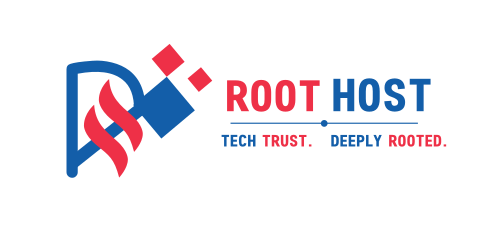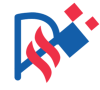In this article, we’ll explore how Twilio can transform the way businesses communicate. Twilio is a cloud-based platform that offers a variety of communication tools, making it easier for companies to connect with customers and team members. Whether you’re sending messages, making calls, or hosting video chats, Twilio provides the necessary features to enhance your communication efforts. Let’s dive into the key takeaways that will help you understand and utilize Twilio effectively.
Key Takeaways
- Twilio is a cloud platform that simplifies communication for businesses.
- It offers APIs to easily integrate messaging, voice, and video into applications.
- Twilio is scalable, meaning it can grow with your business needs.
- The platform is reliable, ensuring that messages and calls are delivered without issues.
- Many well-known companies, like Airbnb and Netflix, use Twilio to enhance their communication.
Understanding Twilio for Communication APIs
What is Twilio?
Twilio is a cloud-based communication platform that allows businesses to add various communication tools to their applications. This means you can send messages, make calls, and even have video chats, all through your software. Think of Twilio as the engine that powers these features without needing complex setups.
How Twilio Works
Twilio provides APIs (Application Programming Interfaces) that developers can use to integrate communication features into their apps. An API is like a menu at a restaurant; it shows you what you can do. For example:
- Sending a Text Message: You can use Twilio’s Messaging API to send a text with just a few lines of code.
- Making a Phone Call: With Twilio’s Voice API, you can set up calls directly from your website easily.
Key Features of Twilio
Twilio offers a range of features that make it a powerful tool for communication:
- SMS and MMS: Send and receive text and multimedia messages globally.
- Voice: Make and receive phone calls, including automated menus for customer service.
- Video: Add video calling to your app for meetings or support.
- Email: Send emails easily with Twilio’s SendGrid service.
- Chat: Integrate chat for live support or team communication.
| Feature | Description |
|---|---|
| SMS and MMS | Global messaging capabilities |
| Voice | Phone calls and IVR systems |
| Video | Video calling for various applications |
| Transactional and marketing email services | |
| Chat | Live chat integration for support |
Twilio is a powerful tool that can transform how your business communicates. By providing simple, scalable, and reliable communication solutions, Twilio helps you connect with your customers and team members more effectively.
Getting Started with Twilio

Creating a Twilio Account
To begin using Twilio, you first need to create an account. Here’s how:
- Visit the Twilio website.
- Click on the Sign Up button.
- Fill in your details and verify your email.
Once you have your account, you can access various features and tools.
Navigating the Twilio Console
The Twilio Console is your main hub for managing your account. Here are some key areas to explore:
- Dashboard: View your account status and usage.
- Phone Numbers: Purchase and manage phone numbers.
- APIs: Access different APIs for messaging, voice, and more.
Exploring Twilio Tutorials
Twilio offers a variety of tutorials to help you get started. Here are some popular ones:
- Messaging API: Learn how to send and receive messages.
- Voice API: Understand how to make and receive calls.
- Video API: Discover how to add video capabilities to your app.
Twilio is a powerful tool that can transform how you communicate. Start small and grow your usage over time to fit your needs.
By following these steps, you can easily set up and start using Twilio for your communication needs. Whether you want to send a text or make a call, Twilio has the tools to help you succeed.
Integrating Twilio into Your Applications
Using Twilio’s Messaging API
Integrating Twilio’s Messaging API into your application is a great way to send and receive messages. Here’s how you can do it:
- Sign up for a Twilio account to get your API keys.
- Install the Twilio SDK for your programming language.
- Write code to send a message using the API.
Twilio’s Messaging API allows you to send SMS and MMS globally, making it perfect for notifications and customer support.
Implementing Twilio’s Voice API
To add voice capabilities to your app, follow these steps:
- Create a Twilio account and get your credentials.
- Set up a phone number through the Twilio console.
- Use the Voice API to make and receive calls.
With Twilio’s Voice API, you can connect calls directly from your application, ensuring seamless communication.
Adding Video Capabilities with Twilio
Video integration can enhance user interaction. Here’s how to get started:
- Sign up for Twilio and access the Video API.
- Install the necessary libraries for your programming language.
- Create a video room and invite participants.
Twilio’s video capabilities allow you to build engaging applications, such as virtual meetings and telehealth services.
Integrating Twilio into your applications can transform how you communicate with users. With Twilio, you can build powerful communication features without needing extensive technical knowledge.
Summary
Twilio provides a range of APIs that make it easy to integrate messaging, voice, and video into your applications. By following simple steps, you can enhance your app’s communication capabilities and improve user experience. Whether you’re sending a text, making a call, or adding video, Twilio has the tools you need to succeed.
Advanced Features of Twilio
Twilio Flex for Contact Centers
Twilio Flex is a customizable contact center platform that allows businesses to tailor their communication solutions. Flexibility is key here, as it integrates with various CRM systems and supports multiple channels like voice, chat, and SMS. This means you can create a unique experience for your customers.
Twilio Studio for Workflow Automation
Twilio Studio provides a visual interface for building communication workflows without needing to write code. This tool is perfect for creating automated interactions like chatbots and IVRs (Interactive Voice Response). Here are some benefits of using Twilio Studio:
- User-friendly design: Easy to navigate and set up.
- Quick deployment: Get your workflows running in no time.
- Customizable: Tailor workflows to fit your business needs.
Twilio TaskRouter for Intelligent Routing
TaskRouter is designed to intelligently route tasks to the right agents based on specific criteria. This ensures that customer inquiries are handled by the most suitable team member. Key features include:
- Skill-based routing: Match tasks with agents based on their skills.
- Real-time monitoring: Keep track of agent availability and workload.
- Dynamic adjustments: Automatically reroute tasks as needed.
Twilio’s advanced features empower businesses to create tailored communication solutions that enhance customer engagement and operational efficiency. By leveraging these tools, companies can streamline their processes and improve overall service quality.
Enhancing Twilio with Third-Party Integrations
Integrating Twilio with Commio
Integrating Commio with Twilio can significantly enhance your communication capabilities. By using Commio’s voice solutions, businesses can achieve:
- Cost savings of up to 70% on calls.
- Greater control over call routing.
- Improved reliability in voice communications.
Salesforce and Twilio Integration
Combining Salesforce with Twilio offers a powerful solution for businesses. This integration allows:
- Streamlined workflows for better efficiency.
- Enhanced customer service through real-time communication.
- Valuable insights into customer interactions, helping businesses make informed decisions.
Other Popular Integrations
There are many other integrations that can enhance Twilio’s functionality, including:
- Zendesk for customer support.
- Shopify for e-commerce notifications.
- Slack for team communication.
Integrating third-party tools with Twilio can unlock new possibilities for your business, making communication smoother and more effective.
By leveraging these integrations, businesses can create a more robust communication system that meets their unique needs. Twilio’s flexibility allows for easy integration with various platforms, making it a go-to choice for many organizations.
Scalability and Reliability of Twilio

Scaling with Twilio
Twilio is designed to grow with your business. Whether you’re a startup or a large enterprise, Twilio can scale with your needs. You can start small and increase your usage as your business expands. Here are some key points about scalability:
- Flexible pricing plans that adapt to your usage.
- Ability to handle sudden spikes in demand.
- Easy integration with existing systems.
Global Reach of Twilio
Twilio operates in over 100 countries, allowing you to connect with customers worldwide. This global reach ensures that your messages and calls can reach anyone, anywhere. Here’s a quick overview:
| Region | Countries Covered |
|---|---|
| North America | 3 |
| Europe | 30 |
| Asia | 20 |
| South America | 10 |
| Africa | 15 |
Ensuring Reliability with Twilio
Twilio’s cloud infrastructure is robust and reliable. This means your messages and calls get through without issues. Here are some features that enhance reliability:
- Redundant systems to prevent downtime.
- Real-time monitoring to quickly address issues.
- Strong security measures to protect your data.
Twilio’s infrastructure is built to ensure that your communication needs are met, no matter the scale.
In summary, Twilio provides a powerful platform that can grow with your business while ensuring reliable communication across the globe. With its flexible features and strong infrastructure, you can trust Twilio to keep your connections strong and effective.
Security and Compliance with Twilio
Two-Factor Authentication
Twilio offers two-factor authentication (2FA) to enhance security. This feature requires users to provide two forms of identification before accessing their accounts. Here are some key points about 2FA:
- Increased Security: Adds an extra layer of protection.
- User Control: Users can manage their authentication methods.
- Easy Setup: Simple to enable through the Twilio console.
Data Privacy and Compliance
Twilio is committed to data privacy and adheres to various global regulations. This includes:
- GDPR Compliance: Ensures user data is handled according to European standards.
- HIPAA Compliance: For healthcare-related communications, Twilio meets strict privacy requirements.
- Global Regulatory Compliance: Twilio provides a handy guide for balancing excellent customer experience with regulatory compliance across the world.
Best Practices for Secure Communication
To ensure secure communication, consider these best practices:
- Use Strong Passwords: Always create complex passwords for your accounts.
- Regularly Update Security Settings: Keep your security settings up to date.
- Monitor Account Activity: Regularly check for any unauthorized access.
Twilio’s commitment to security and compliance helps businesses communicate safely and effectively, ensuring peace of mind for both companies and their customers.
Real-World Use Cases of Twilio
Airbnb’s Use of Twilio
Airbnb leverages Twilio to enhance communication between guests and hosts. They use Twilio to send booking confirmations and reminders, ensuring that both parties are well-informed. This helps in reducing no-shows and improving the overall experience.
Netflix’s Use of Twilio
Netflix utilizes Twilio for login verification. When users log in, they receive a verification code via SMS, adding an extra layer of security to their accounts. This simple yet effective method helps protect user data and enhances trust in the platform.
Lyft’s Use of Twilio
Lyft employs Twilio to facilitate communication between drivers and passengers without revealing personal phone numbers. This ensures privacy while allowing users to communicate effectively. It’s a win-win for both parties, enhancing safety and convenience.
Twilio’s ability to integrate seamlessly into existing systems makes it a favorite among businesses looking to improve communication.
Summary of Use Cases
| Company | Use Case | Benefit |
|---|---|---|
| Airbnb | Booking confirmations | Reduces no-shows |
| Netflix | Login verification | Enhances account security |
| Lyft | Driver-passenger communication | Protects user privacy |
Cost Management with Twilio

Managing costs effectively is crucial when using Twilio for your communication needs. Here’s how you can navigate Twilio’s pricing and optimize your expenses.
Understanding Twilio’s Pricing
Twilio operates on a pay-as-you-go model, which means you only pay for what you use. All Twilio monthly recurring charges (like phone numbers and support plans) and account usage is billed to your Twilio account balance. Here’s a simple breakdown of common costs:
| Service Type | Cost per Unit |
|---|---|
| SMS Messages | $0.0075 per message |
| Voice Calls | $0.013 per minute |
| Phone Numbers | $1.00 per month |
Optimizing Costs with Twilio
To manage your costs effectively, consider the following strategies:
- Monitor Usage: Regularly check your Twilio dashboard to track your usage and identify any unexpected charges.
- Set Budget Alerts: Use Twilio’s alert features to notify you when you approach your budget limits.
- Choose the Right Services: Evaluate which Twilio services you truly need and eliminate any that are unnecessary.
By keeping a close eye on your usage and costs, you can ensure that you’re getting the most value from Twilio’s services.
Comparing Twilio with Other Providers
When considering Twilio, it’s also wise to compare its pricing with other communication API providers. Here are a few points to consider:
- Service Variety: Does the provider offer the same range of services?
- Pricing Transparency: Are the costs clear and easy to understand?
- Customer Support: What level of support is available if you encounter issues?
By understanding Twilio’s pricing structure and implementing cost management strategies, you can effectively leverage its powerful communication tools without breaking the bank.
Troubleshooting Common Issues with Twilio

Common API Errors
When using Twilio, you might encounter some common API errors. Here are a few to watch out for:
- Authentication Errors: Ensure your API keys are correct.
- Rate Limiting: If you send too many requests, you may hit a limit.
- Invalid Parameters: Double-check the data you send to Twilio.
Debugging Tips
If you run into issues, try these debugging tips:
- Check Twilio Status: Visit the Twilio status page to see if there are any ongoing issues related to Twilio’s software.
- Review Logs: Use the Twilio console to review logs for any errors.
- Test with Twilio’s Tools: Use Twilio’s built-in tools to test your API calls.
Getting Support from Twilio
If you still need help, consider these options:
- Twilio Documentation: The documentation is comprehensive and can guide you through many issues.
- Community Forums: Engage with other Twilio users for advice and solutions.
- Contact Support: If all else fails, reach out to Twilio support for assistance.
Remember: Most issues can be resolved by checking your settings and ensuring everything is configured correctly.
By following these steps, you can effectively troubleshoot and resolve common issues with Twilio, ensuring smooth communication for your applications. Stay proactive in monitoring your Twilio usage to avoid potential problems.
Future Trends in Communication APIs
Emerging Technologies
The world of communication APIs is rapidly evolving. Here are some key trends to watch:
- Artificial Intelligence (AI): AI is becoming a game-changer in how businesses engage with their customers. It can help automate responses and improve customer interactions.
- Machine Learning: This technology allows systems to learn from data and improve over time, making communication more efficient.
- Natural Language Processing (NLP): NLP helps computers understand human language, enhancing customer service through chatbots and voice assistants.
Twilio’s Roadmap
Twilio is continuously innovating. Some exciting developments include:
- Enhanced Security Features: As communication becomes more digital, Twilio is focusing on improving security to protect user data.
- New API Integrations: Twilio is expanding its API offerings to include more functionalities, making it easier for developers to create robust applications.
- User-Friendly Tools: Twilio aims to simplify the integration process, allowing businesses to implement communication solutions quickly.
Industry Predictions
Experts predict several shifts in the communication API landscape:
- Increased Adoption of CPaaS: More businesses will turn to Communication Platform as a Service (CPaaS) for flexible communication solutions.
- Focus on Customer Experience: Companies will prioritize enhancing customer interactions through personalized communication.
- Growth of Remote Communication: As remote work continues, the demand for reliable communication tools will rise.
The trend of AI and machine learning in API communication will be a game-changer in how businesses engage with their customers.
By keeping an eye on these trends, businesses can stay ahead in the competitive landscape of communication APIs.
Final Thoughts on Twilio’s Communication Power
In conclusion, Twilio is an amazing tool that can really change how your business talks to people. It makes it easy to send messages, make calls, and even have video chats, all from your own apps. This means you can connect better with your customers and team. Plus, Twilio is flexible and can grow with your business, whether you’re just starting out or already big. So, if you want to improve how you communicate, give Twilio a try and see how it can help your business thrive.
Frequently Asked Questions
What is Twilio used for?
Twilio is a platform that helps businesses send messages, make calls, and conduct video chats through their apps. It makes communication easier and more efficient.
How do I start using Twilio?
To begin with Twilio, create a free account on their website. After that, you can explore their tools and follow tutorials to learn how to use them.
Is Twilio easy to integrate into apps?
Yes, Twilio is designed to be user-friendly. Developers can easily add Twilio’s features to their applications using simple code.
What are some key features of Twilio?
Twilio offers various features such as sending SMS, making voice calls, video chats, and email services. It also provides tools for security and automation.
Can Twilio be used worldwide?
Absolutely! Twilio operates in over 100 countries, allowing businesses to connect with customers globally.
How does Twilio ensure security?
Twilio includes security features like two-factor authentication and data encryption to protect user information.
What are some real-world examples of Twilio in use?
Companies like Airbnb use Twilio to send booking confirmations, Netflix sends login codes, and Lyft uses it for driver-passenger communication.
How does Twilio compare to other communication platforms?
Twilio is often praised for its ease of use, scalability, and wide range of features, making it a strong choice compared to other providers.